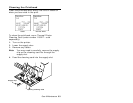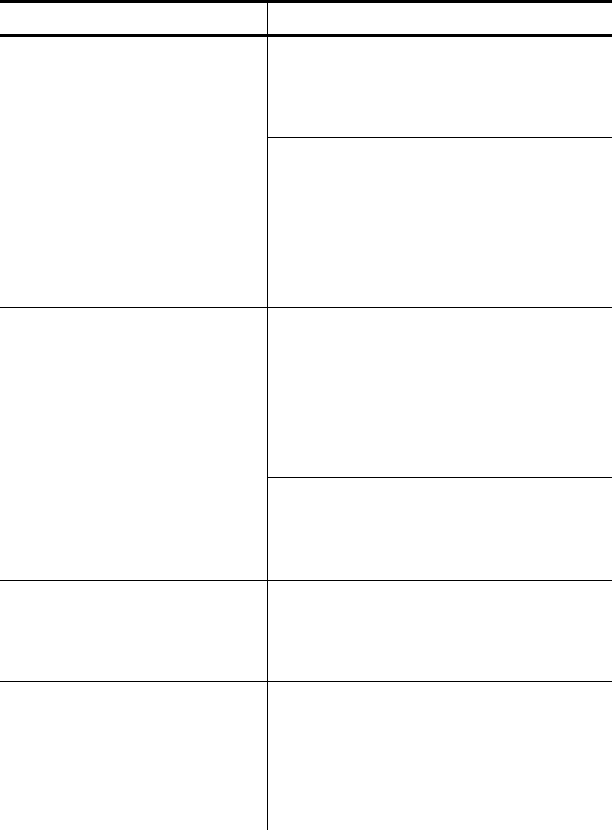
4-2 Operator’s Handbook
Problem Action
Label exits partially out
of the printer or skips a
label.
A label may be caught in the
printer. See “Clearing Label
Jams” in Chapter 3 for more
information.
Make sure the labels are
loaded correctly and that they
are the FreshMarx labels
recommended for this
application. See “Loading
Labels” in Chapter 1 for more
information.
Make sure the labels are
loaded correctly and that they
are the FreshMarx labels
recommended for this
application. See “Loading
Labels” in Chapter 1 for more
information.
Printing is faded or
poor quality.
Clean the printhead. See
“Cleaning the Printhead” in
Chapter 3 for more
information.
Printer performs no
action or an incorrect
action after pressing a
key.
Calibrate the touch screen.
See “Calibrating the Touch
Screen” in Chapter 2 for more
information.
Forgot Manager
Password
Enter password 5675.
The Configure screen appears.
Refer to the System
Administrator’s Guide for
information on resetting the
Manager Password.