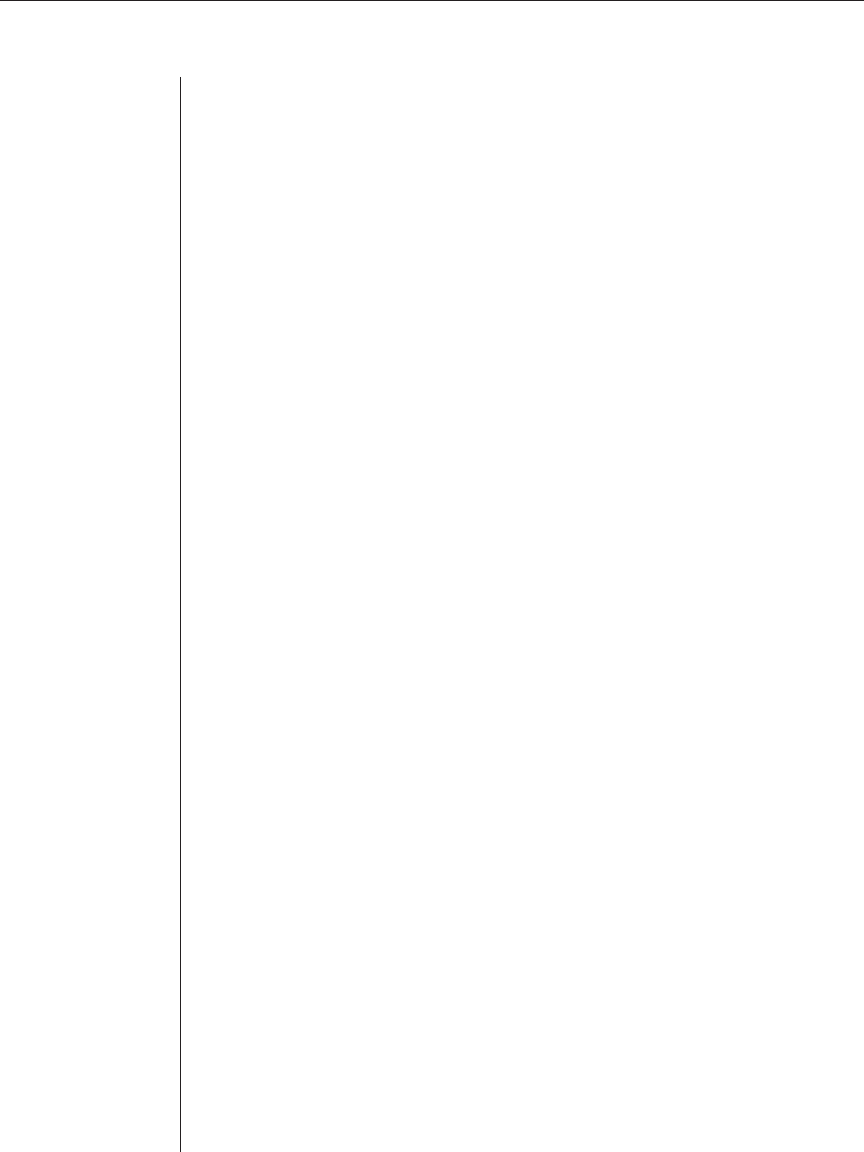
22 OutLook ES Series Installer/User Guide
Selecting Servers
Use the Main dialog box to select servers. When you select a server, the OutLook
switch reconfigures the keyboard and mouse to the settings for the selected server.
To select servers:
1. Double-click the server name or port number.
- or -
If the display order is by port, type the port number and press Enter.
- or -
If the display order is by name, type the first few letters of the name of the
server to establish it as unique and press Enter.
To select the previous server:
Press Print Screen and then Backspace. This key combination toggles you
between the previous and current connection.
To disengage from a server:
Press Print Screen, then Alt+Ø. This key combination leaves you in a free state
with no server selected. The status flag on your desktop displays Free.
Soft Switching
After you press Print Screen to initially open OSCAR, you can select servers
without displaying OSCAR. This is called a soft switch.
To congure servers for selecting without displaying OSCAR:
1. Click Setup - Menu.
2. For Delay Time, type the number of seconds of delay desired before the
Main dialog box is displayed after Print Screen is pressed.
3. Click OK.
To select servers without displaying OSCAR:
1. To select another server, press Print Screen. If the display order of your server
list is by port (Port button is depressed), type the port number and press Enter.
- or -
If the servers are in name order (Name button is depressed), type the rst
few letters of the name of the server to establish it as unique and press
Enter. If the selection is performed before the Delay Time has expired,
OSCAR does not display.
2. To switch back to the previous server, press Print Screen then Backspace.


















