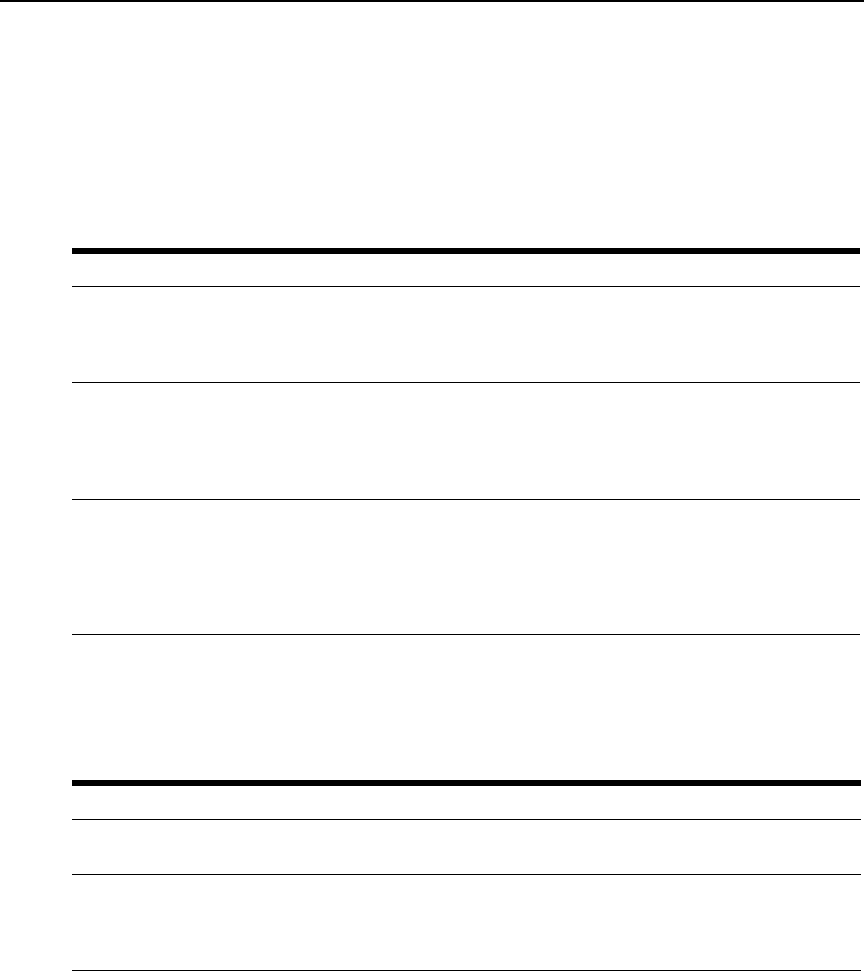
Chapter 1: Introduction 9
Power management options
Table 1.6 shows the power management option names and command names used when you are
logged into the Web Manager, when you have selected a target device from the spshell menu on the
MergePoint 5224/5240 SP manager console and when you are entering the ssh command on a
remote workstation. The power management options are only available for managed servers with
SPs.
The effects of the SP power management commands differ from one vendor’s SP to another. Table
1.8 describes the options. If an SP provides more than one of the options shown, the hard power
option is performed.
See Power Management Options on page 19 for an overview of all the types of power management
that users can perform.
Table 1.6: Power Management Options
Method Option or Command Name Action
Web Manager • Power On
•Power Off
• Power Cycle
• Power Status
• Turn power on
• Turn power off
• Power cycle
• Check power status
spshell menu in the
MergePoint 5224/5240 SP
manager console
Manage power Brings up a menu of power management options
• Turn power on
• Turn power off
• Turn power off then on
• Get power status
ssh command power Power management options are performed using
the following power management commands
• poweron
• poweroff
• powercycle
• powerstatus
Table 1.7: Possible Power Management Command Effects
Power Command Option
Power off • Hard power off: remove the power
• Soft power off: shut down the operating system before removing the power
Power cycle (turn power off,
then on again, to reboot
the server)
• Hard power cycle: remove the power, wait several seconds and then turn the
power on again (to reboot the server)
• Soft power cycle: shut down the operating system, wait several seconds and
then turn power on again


















