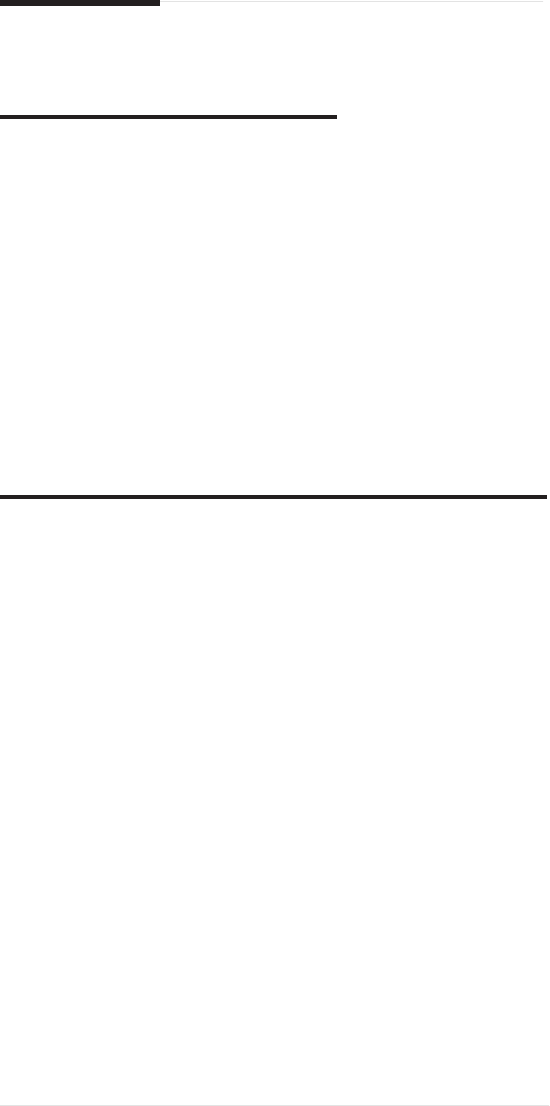
11 Equinox ESP Multi-Interface Serial Hub Product Installation Guide
2.4 OpenServer
The following sections contain procedures for installing the ESP driver on
an Open Server release 5.0.5a or higher system.
2.4.1 Installing Directly from CD-ROM
1. Mount the CD-ROM volume using the following command:
mount -f ISO9660,filemode=444 <device> <mount_point>
For example, the following command mounts a CD-ROM on drive 1
to /mnt:
mount -f ISO9660,filemode=444 /dev/cd1 /mnt
2. Install the driver using the “custom” utility with media image
VOL.000.000.
3. When custom prompts for Media Device, select Media Images.
4. When custom prompts for Image Directory, specify:
/mnt/DRIVERS/ESP/SCO
5. Follow the instructions for custom contained in the le:
/mnt/DRIVERS/ESP/SCO/README.
2.4.2 Creating and Using OpenServer ESP Installation Diskettes
on OpenServer
1. Be sure the mkdev cdrom command has been run.
2. Mount the CD-ROM volume using the following command:
mount -f ISO9660,lower <device> <mount_point>
For example, the following command mounts a CD-ROM on drive 0
to /mnt:
mount -f ISO9660,lower /dev/cd0 /mnt
3. Run the following commands:
cd /mnt [or other mount point]
./makeunix.sh
4. Follow the on-screen instructions to build an installation diskette for
OpenServer ESP.
5. Once the OpenServer installation diskette is created, refer to
the following le for detailed installation instructions:
/drivers/esp/sco/readme.txt


















