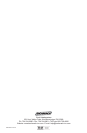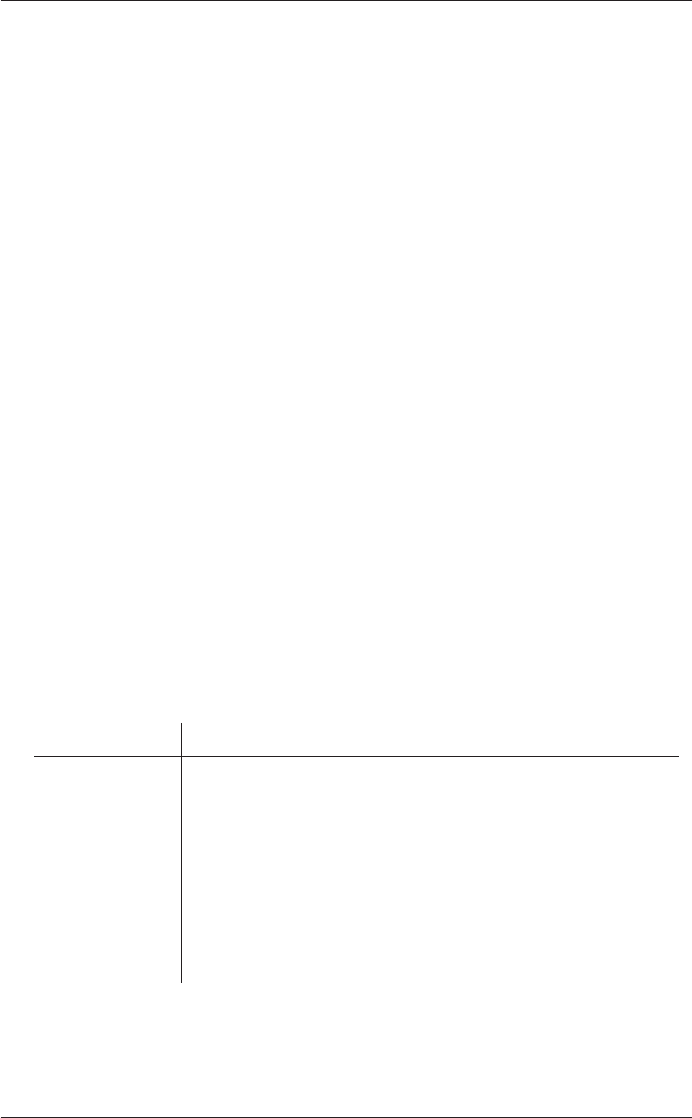
IrDA Printer
6 Instruction 24-9422
Set-Up Mode
The printer has been set up at the factory with the following default
parameters:
Baud rate : 9600 bps
Handshaking : DTR
Country : U.S.A.
Print mode : Text (upright)
Paper : Normal paper
IrDA : IrDA-SIR
If necessary, the default parameters can be changed as follows:
1. With the printer initially switched OFF, press and hold down the SEL
pushbutton; then switch the printer ON.
2. The printer now goes into its set-up mode and prints its current
parameter status. Observe that the green Power LED flashes to
indicate that the printer is in its set-up mode.
Note: If no pushbuttons are pressed within 15 seconds, the
set-up mode is automatically terminated without changing
the original parameters.
3. Baud rate is first parameter printed. Pressing the FEED button
causes the value of that parameter to change in the sequence shown
in the following table.
SEL Button FEED Button
Baud rate 2400, 4800, 9600, 19200, 38400, 57600, 115200
Handshaking DTR, X-on/X-off
Country U.S.A., Korea, Cyrillic, Denmark2, Norway,
Japanese, Spain, Italy, Sweden, Denmark1,
U.K., Germany, France
Print mode Text(upright), Data(inverted)
Paper Normal paper, Reprint paper
Density 50 – 150% in 5% steps
IrDA Chamjin-Ir, IrDA-Sir, BHT-Ir(DENSO), EL-ME-Ir
Operation