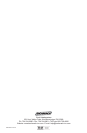IrDA Printer
8 Instruction 24-9422
Maintenance
WARNING! Remove all electrical connections before perform-
ing any maintenance work.
Cleaning the Printer
External surfaces of the printer may be kept clean by simply wiping with
a damp cloth. Do not use any solvents that may attack the plastic case. Be
sure that the inside surfaces are kept dry at all times, and that the
external surfaces are thoroughly dry before re-making any electrical
connections.
Opening / Closing the Paper Cover
From underneath the printer, use your thumb and forefinger to push up
on the paper cover until it releases from its latches (see Figure 2.)
Close the cover by pushing down until it snaps into place.
Cleaning the Print Head
To maintain a good print quality, it is recommended that the print head
be cleaned at least once a year or up to once a month if the printer is used
heavily. The print head should be cleaned immediately, however, if the
print becomes visibly fainter due to contamination of the print head.
Clean the print head as follows:
Material Required:
• Isopropyl Alcohol
• Cotton swabs
Procedure:
1. Switch OFF printer.
CAUTION: Allow the print head to cool before cleaning,
otherwise damage to the print head may occur.
2. Open paper cover and remove paper roll.
Maintenance