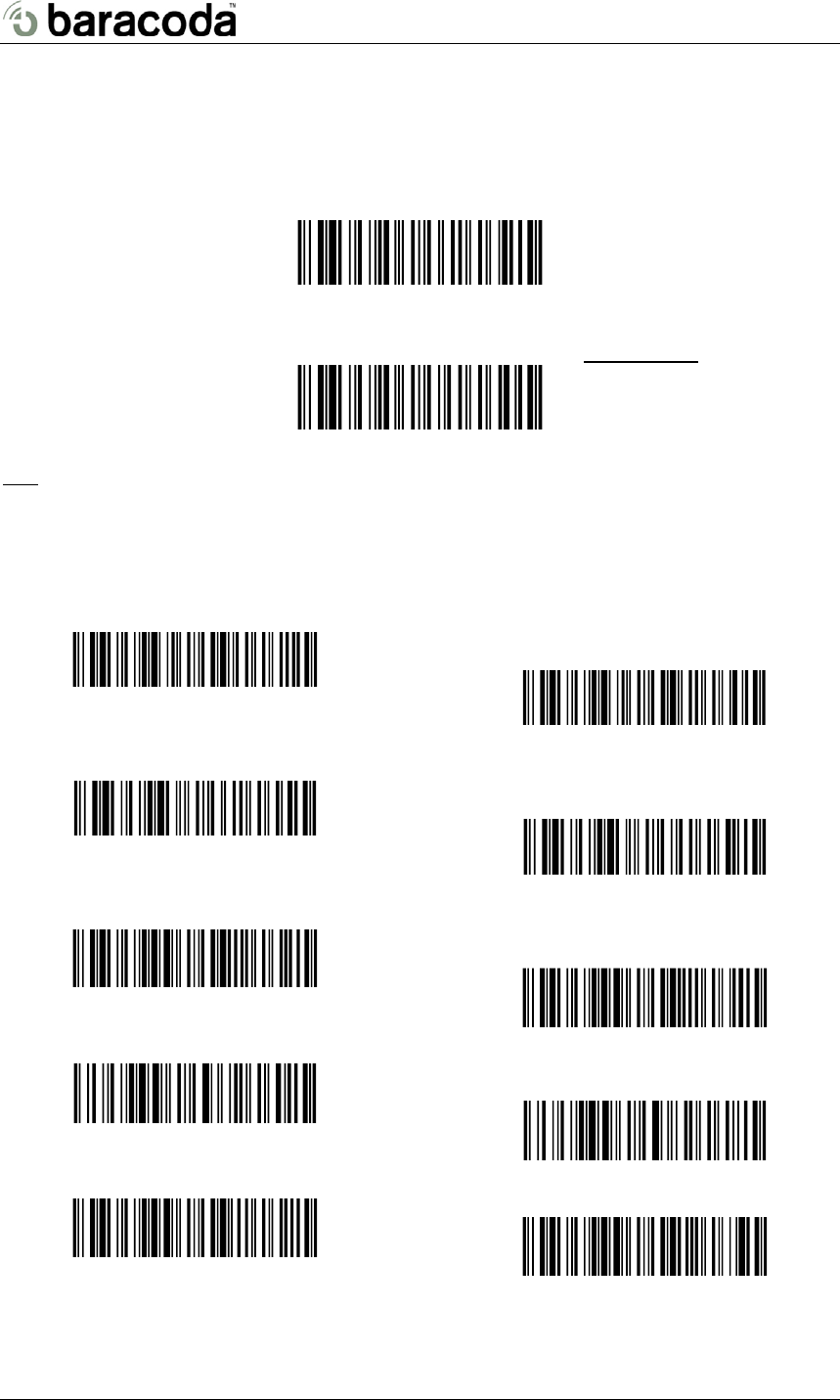
RoadRunners BRR-L & BRR-LA Programming guide Nov 2007
© Baracoda 2007 10/29
2.6/ Cradle / RS232 jack
2.6.1/ Cradle
By default, the scanner Bluetooth is always ON. (It wasn’t the case for CPU version < 3.00)
Disable dock UART (*)
2.6.2/ RS232 jack
To communicate with the scanner through the RS232 cable instead of Bluetooth way, you have to scan this
barcode.
Enable Dock UART
Note
: When the RS232 cable is not connected, it is possible to communicate with the scanner over Bluetooth.
2.7/ Buzzer and Led Settings
You can use these options to enable or disable the buzzer and / or the Led. You can also invert the led position.
LED ON (*)
LED OFF
LED CONFIG : default (*)
LED CONFIG : inverted
Good read beep on (*)
Good read beep off
ACK beep on (*)
ACK beep off
Beep level volume = HIGH (*)
Beep level Volume = LOW
Parameters are
:
Baud rate : 115200
Parity : none
Data bits : 8
Stop bit : 1


















