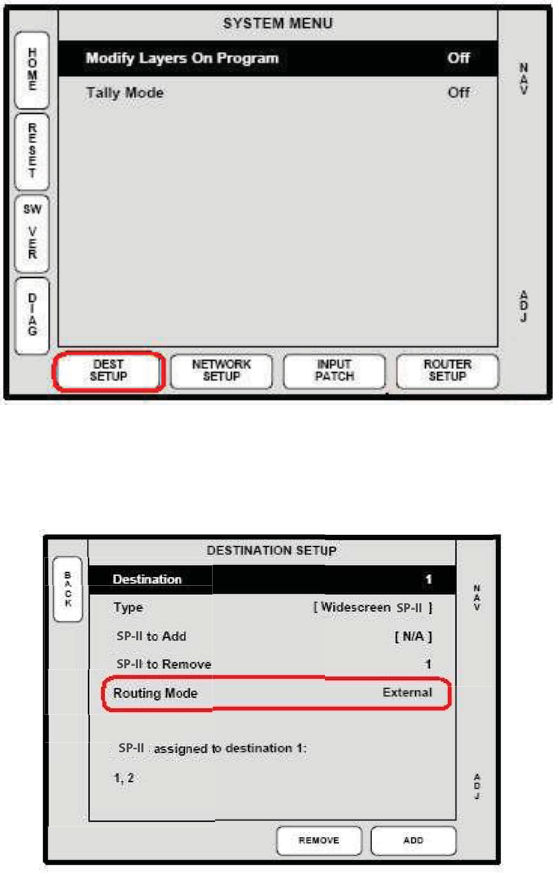
MatrixPRO- II 39
The user will then set the IP Address to 192.168.0.244 using the bottom rotary encoder and the
“NEXT IP QUAD” button to go from one fi eld to the next. When the IP address is set and the IP
Port Number is set to ‘23’ press the ‘TEST COMM’ button to establish communications between
the controller and the ScreenPRO-II. A popup window will come up with the confi guration of the
ScreenPRO-II.
The last step is to enable external routing. This is done through the “SYSTEM MENU”.
Remember this menu:
Press the ‘DEST SETUP’ button which will bring up the ‘DESTINATION SETUP’ screen using the
rotary encoders scroll down to the ‘Routing Mode’ line and change it to ‘External’ and press ‘ADD’.


















