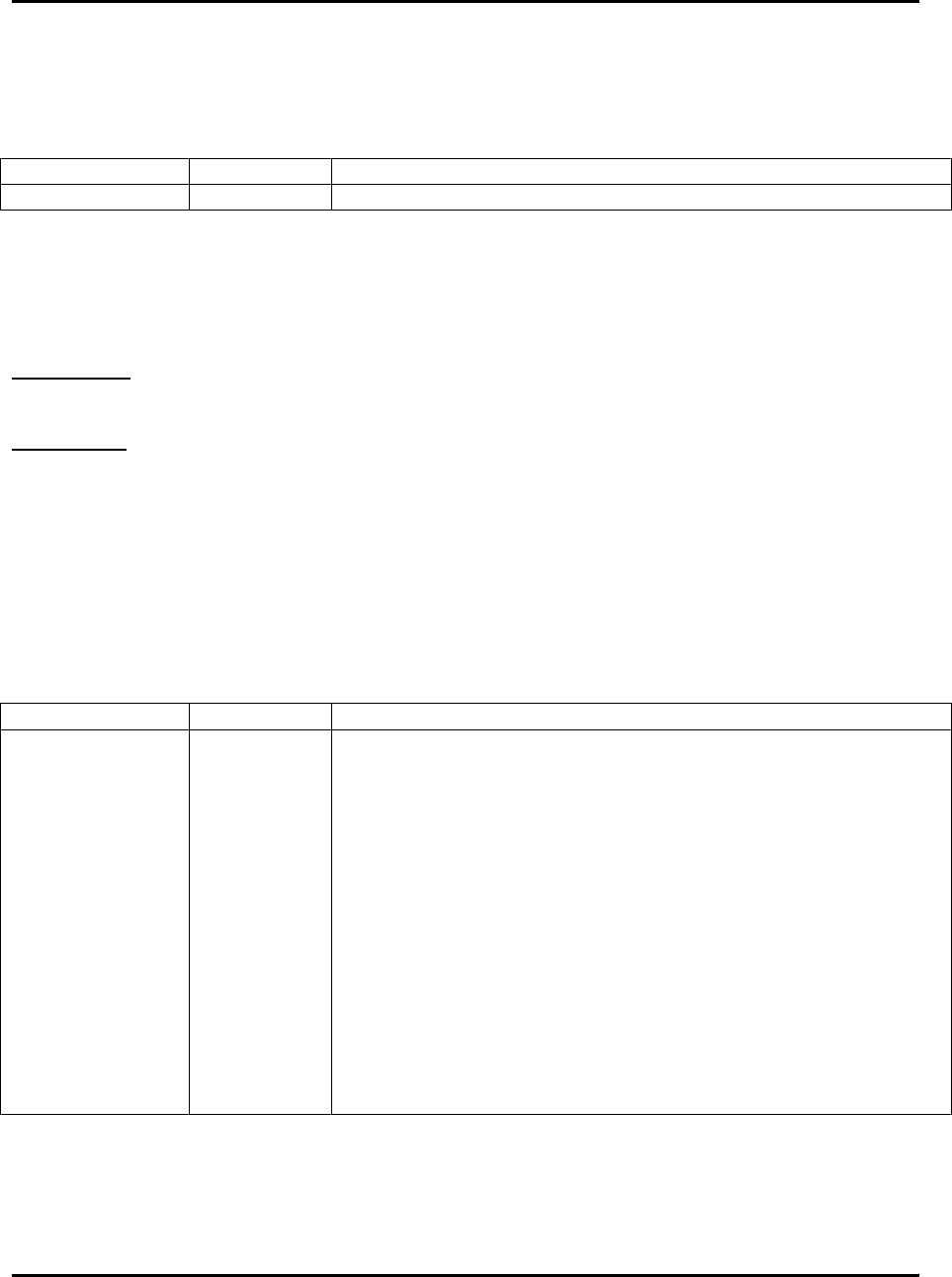
MatrixPRO-II 3G/HD/SD-SDI Routers Rev. 1.1
MatrixPRO-II HD/3G SDI Series –User’s Guide - Rev. 1.1
31
A single X-point Take command can switch multiple X-points. You will however receive one
response for each X-point that is switched.
Example:
Command
Echo
Desired action
X l1 1 12 X l1 1 12 Switch input 1 to output 12 in level 1
B.2 Request X-Point Status
This command is used to requests the X-point status of all destinations on a specified level.
Command:
s l<level1> [*CC]<LF><LF>
Response:
%<LF>
x l<level> <src> <dest><LF>
[x l<level> <src> <dest><LF> …]
[*CC<LF>]
<LF>
Example:
Command
Echo
Desired action
s l1 X l1 15 0
X l1 15 1
X l1 15 2
X l1 15 3
X l1 15 4
X l1 15 5
X l1 15 6
X l1 15 7
X l1 15 8
X l1 15 9
X l1 15 10
X l1 15 11
X l1 15 12
X l1 15 13
X l1 15 14
X l1 15 15
Report x-point status in level 1


















