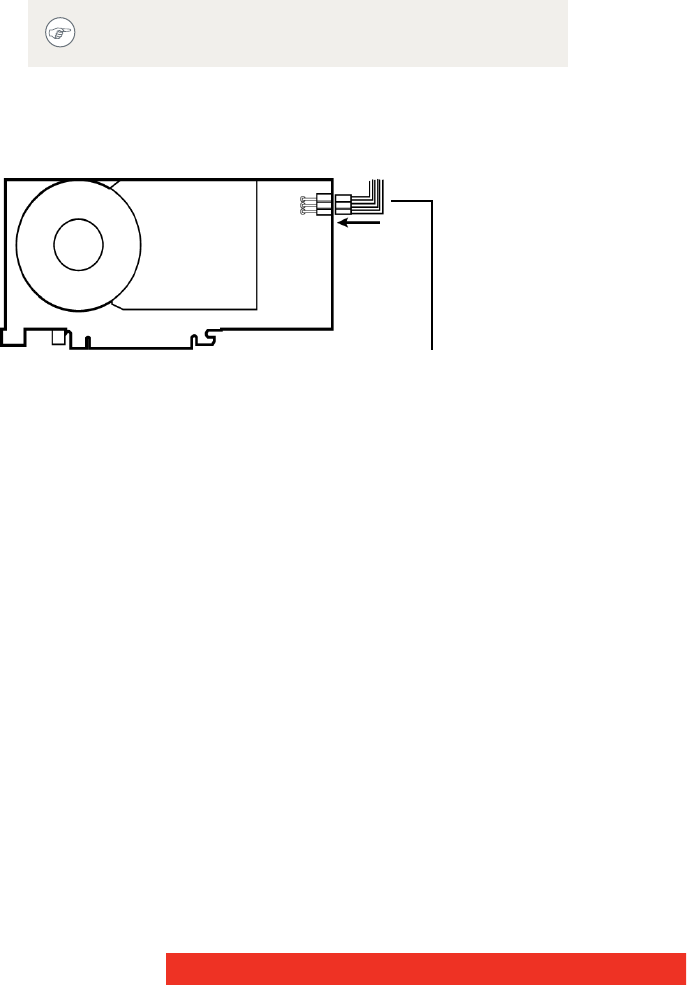
12 Display Controller
7 Align the Barco display controller(s) for your Barco Display System
with the slot(s) and press it(them) in firmly until the card(s) is(are)
fully seated.
8 Connect the power cable to the 6-pin power connection on the
graphics card. Make sure the cables are not interfering with
anything inside the computer (for example, a cooling fan).
Power connection for the MXRT 7300 & MXRT 7400 controllers
9 Screw in or fasten the display controller securely. Replace and
secure the computer cover.
The next step applies only to the MXRT 7300 & MXRT
7400.
6-pin graphics controller
power cable


















