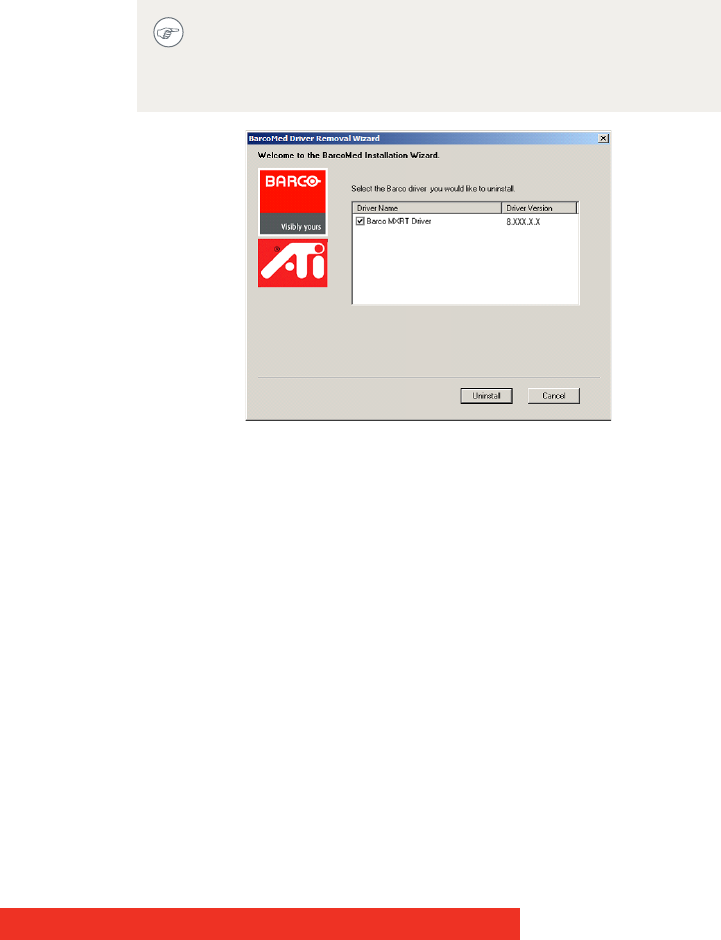
Display Controller 29
Uninstalling the drivers and software
To uninstall the Barco drivers, software or documentation for your Barco
Display Systems, please use the Windows Add/Remove Program. This
can be found in the Windows Control Panel under Programs & Features.
Barco MXRT Driver Removal Wizard
After uninstalling the driver, shutdown the machine and remove the
card. If you leave the card in the system, Windows 7 will automatically
attempt to reinstall the driver.
When uninstalling the Barco MXRT drivers, the following dialog
box will appear, and select the driver listed if not already
selected (driver version may be different than what is pictured
below).


















