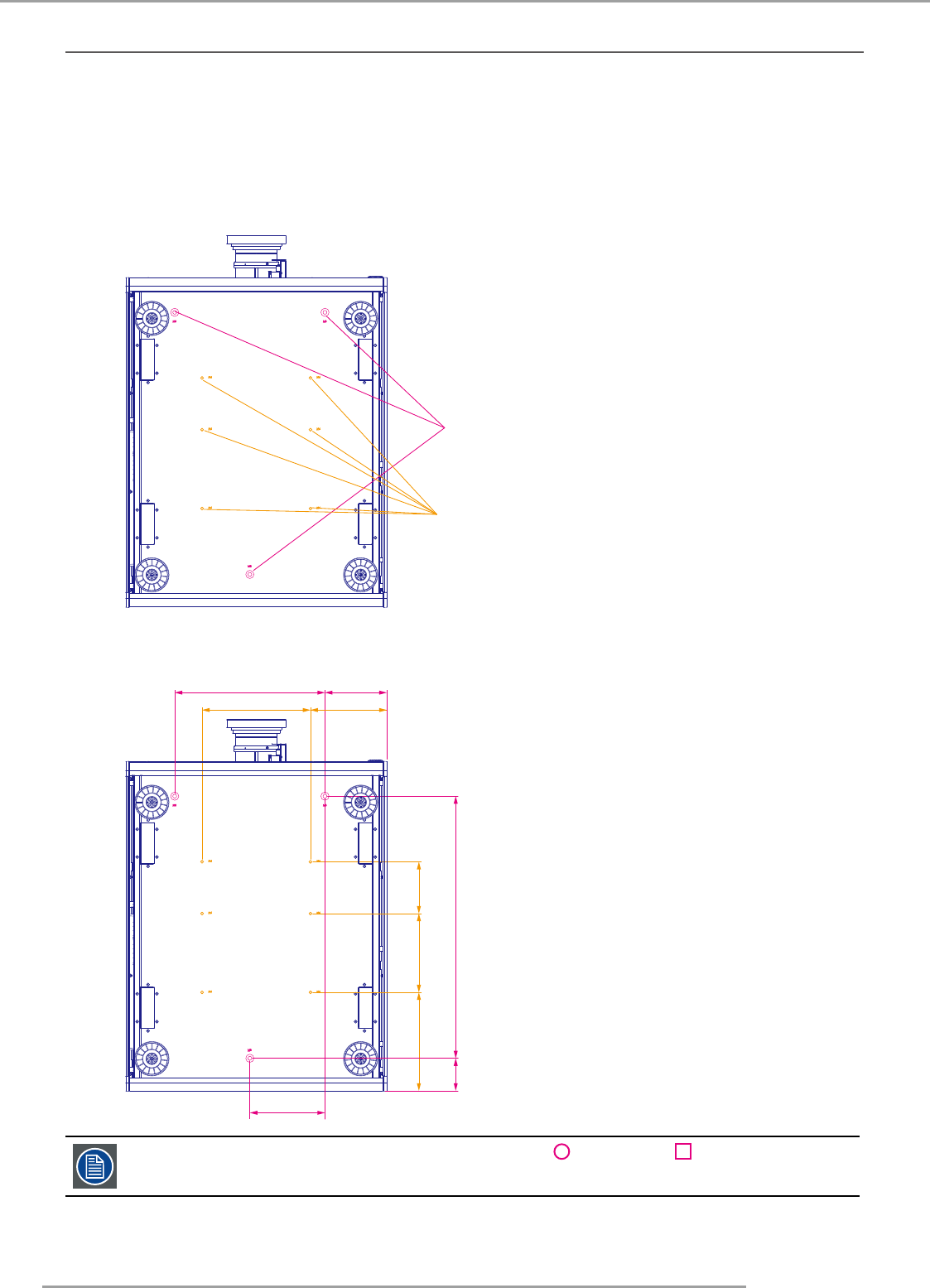
PJWU-101B 17/10/2014
20
3.Physical Installation
3.5 Mounting the Ceiling mount
Necessary tools
Open wrench 17 mm
How to mount
1.
Turn the projector upside down.
2.
Adjustment knob to the back of the projector. Make sure that the mounting holes matches the holes in the projector.
3.
Insert a bolt in each corner and turn in these bolts.
155220
532
199.70
105
305
160
152.50
125.50
65.90
Mounting bracket screw 6 holes of
M6*15
Mounting bracket screw 3 holes of
M8*15
NOte: Two holepatterns are available for ceiling mounting: M6x15(6pcs) or M8x15(3pcs)
Please check your support system for compatability.


















