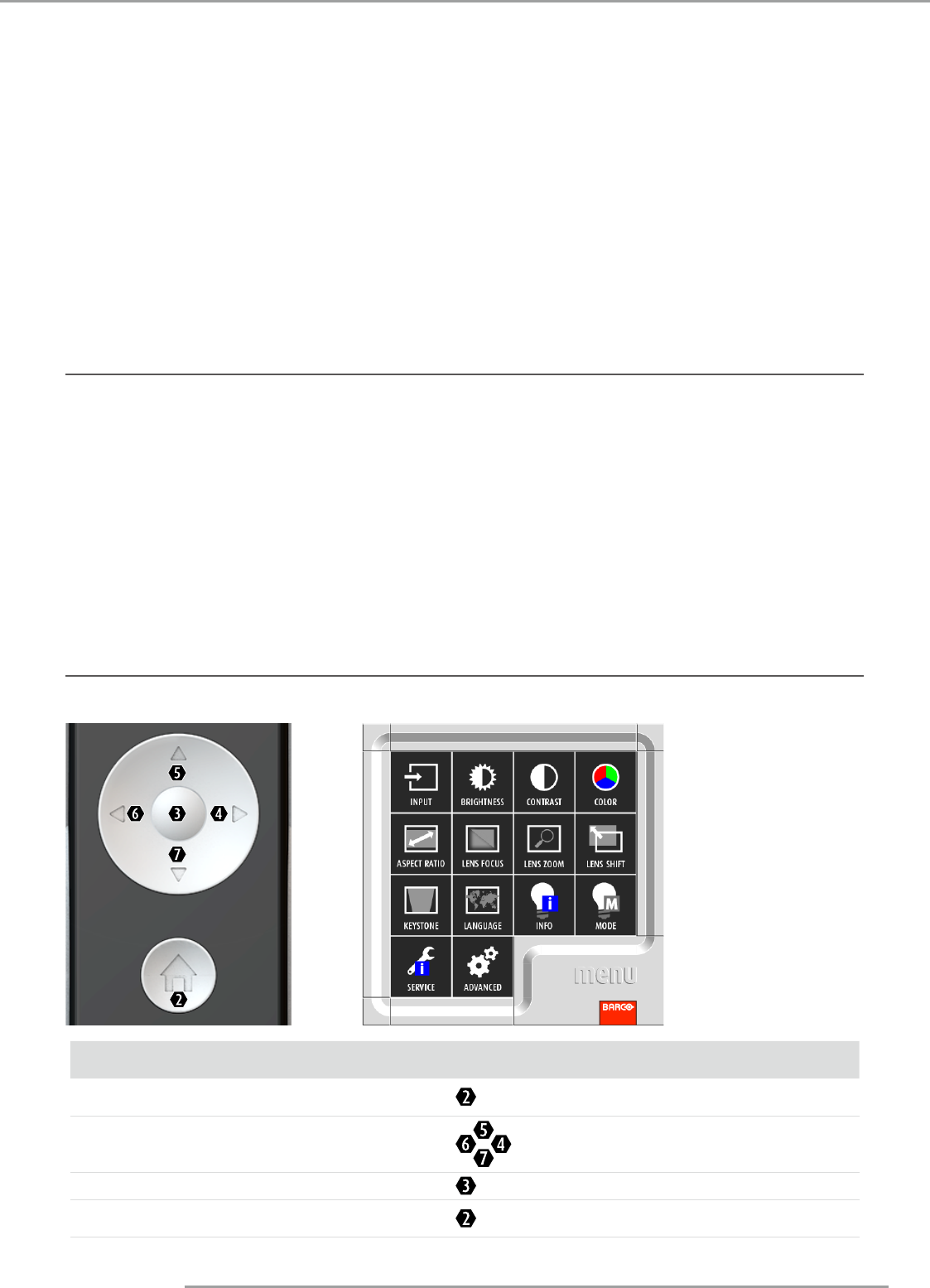
PJWU-101B 17/10/2014
29
5. Getting Started
5. GETTING STARTED
Overview
•
RCU & Local keypad
•
Using the Remote Control and OSD Lite on Screen
•
Power on projector
•
Switching to standby
•
Power off projector
•
Range of effective remote control signal reception
•
Source selection
•
Changing OSD language
•
Adjusting the lens by horizontal and vertical lens shift
•
Introduction the OSD Lite on screen
5.1 RCU & Local keypad
How controlling the projector ?
The projector can be controlled by the local keypad or by the remote control unit.
Location of the local keypad ?
The local keypad is located on the input side of the projector.
Remote control functions.
This remote control includes a battery powered infrared (IR) transmitter that allows the user to control the projector remotely.
This remote control is used for source selection, control, adaptation and set up.
5.2 Remote Control and OSD Lite on Screen
Using Remote control and OSD Lite on Screen
Basic OSD Lite naviagtion
result
RCU Lite
action
OSD Lite
on screen
show main menu of OSD Lite on
screen
press "home"
main menu appears in bottom right corner
To move through the OSD Lite press "arrow keys"
button will turn red when the function is available
go to desired function press "ok"
the menu of the desired function will appear
leave the menu or clear the screen press "home"
the main menu will be displayed or when you are
in the main menu the screen will be cleared


















