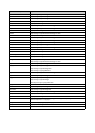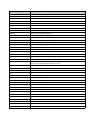Table of contents
TABLE OF CON TENTS
1. Introduction ......................................................................................................... 3
1.1 Versions............................................................................................................................... 3
1.2 About this guide ...................................................................................................................... 3
1.3 Symbols and fonts.................................................................................................................... 4
2. Introduction to ClickShare........................................................................................ 5
2.1 About the ClickShare product ........................................................................................................ 5
2.2 About the Base Unit .................................................................................................................. 6
2.3 About the Button...................................................................................................................... 8
2.4 About the Tray........................................................................................................................ 9
2.5 Mobile Device Support ............................................................................................................... 9
3. Getting Started..................................................................................................... 11
3.1 Powering the Base Unit on and off..................................................................................................11
3.2 Basic Use ............................................................................................................................ 12
3.3 Advanced Use ....................................................................................................................... 15
3.4 Use of an iOS device with ClickShare Link.........................................................................................17
3.5 User Interface........................................................................................................................18
3.6 Capture mode ....................................................................................................................... 18
3.7 Shared desktop: prim ary - extended................................................................................................19
3.8 Audio configuration..................................................................................................................21
3.9 Pairing ............................................................................................................................... 23
4. Troubleshooting ...................... .. .. .... .. .. .... .. .. .... .. .. .. .... .. .. .... .. .. .... .. .. .. .... .. .. .... .. .. .... .27
4.1 Basic Troubleshooting............................................................................................................... 27
5. Environmental information......................................................................................29
5.1 Disposal information.................................................................................................................29
5.2 Rohs compliance ....................................................................................................................29
5.3 Production address..................................................................................................................30
Index......................................................................................................................31
R5900001 CLICKSHARE 21/11/2013 1