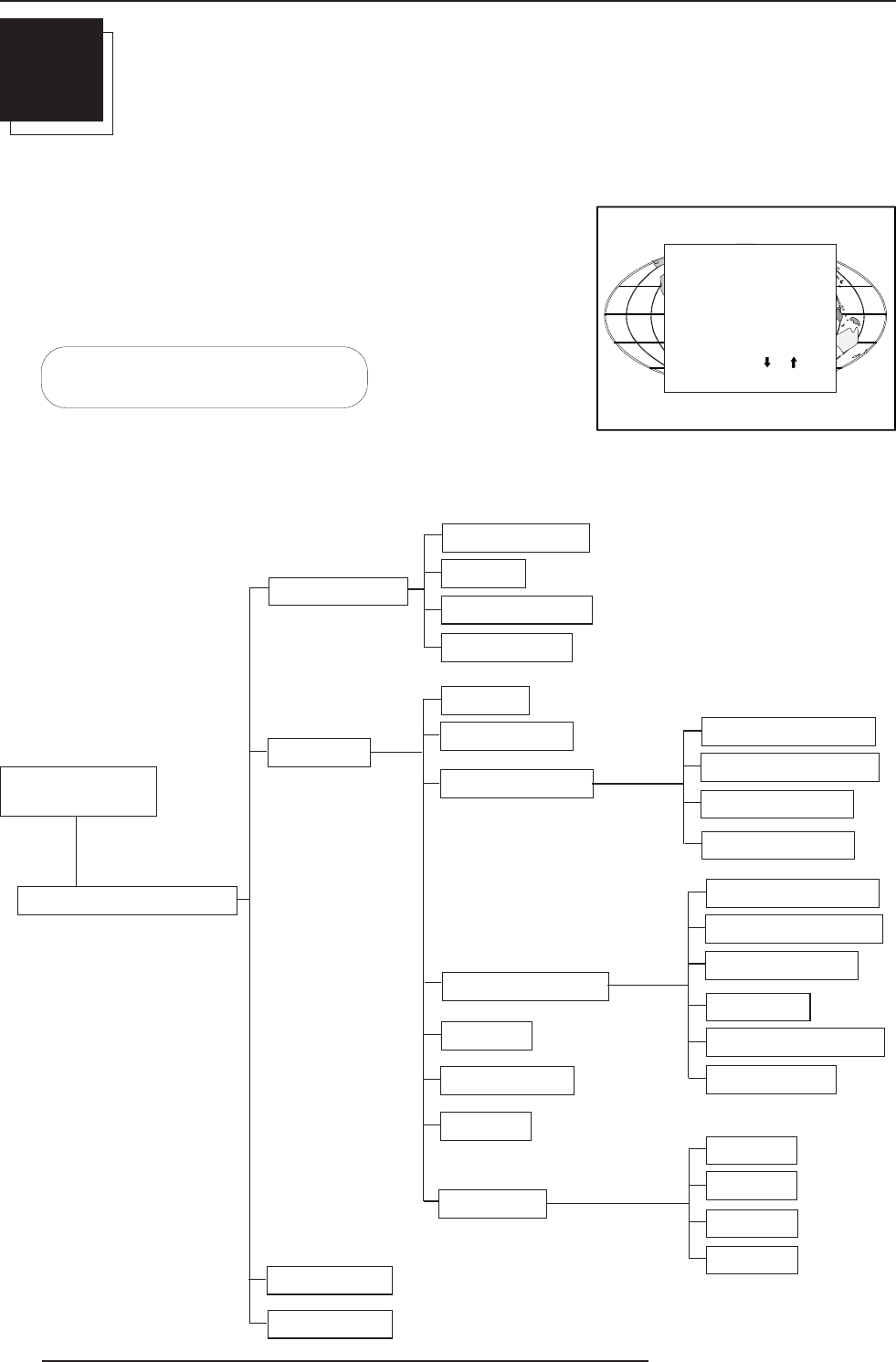
Random Access Adjustment Mode
6-1
5975039 BARCOVISION 508 071298
RANDOM ACCESS ADJUSTMENT MODE
Starting up the random access adjustment mode.
Push the control disc up or down to highlight "RANDOM AC-
CESS" and then press ENTER.
Some items in the Random access mode are password protected
(when the password function is enabled). Enter your password
to continue. All other password protected items are now also
available if you stay in the adjustment mode.
ENTER continues to Setup Pattern Selection
EXIT returns to operational mode
RANDOM ACCESS
ADJUSTMENT MODE
PICTURE TUNING
SETUP PATTERN SELECTION
H PHASE
RASTER SHIFT
V CENTERLINE BOW
BOW
V CENTERLINE SKEW
KEYSTONE
LEFT-RIGHT (E-W)
H CENTERLINE BOW
TOP KEYSTONE
H CENTERLINE SKEW
BOTTOM KEYSTONE
TOP BOW
BOTTOM BOW
TOP-BOTTOM (N-S)
HOR SIZE
BLANKING
BOTTOM
TOP
LEFT
RIGHT
GEOMETRY
CONVERGENCE
COLOR SELECT
Overview 'random Access Adjustment' mode.
VER LINEARITY
COLOR BALANCE
GAMMA
BLUE STRECH : ON
DECODING : IRE
ADJUSTMENT MODE
Select a path from below :
GUIDED
RANDOM ACCESS
INSTALLATION
SERVICE
Source 1
Select with or
then <ENTER>
<EXIT> to return.
VER SIZE
6


















