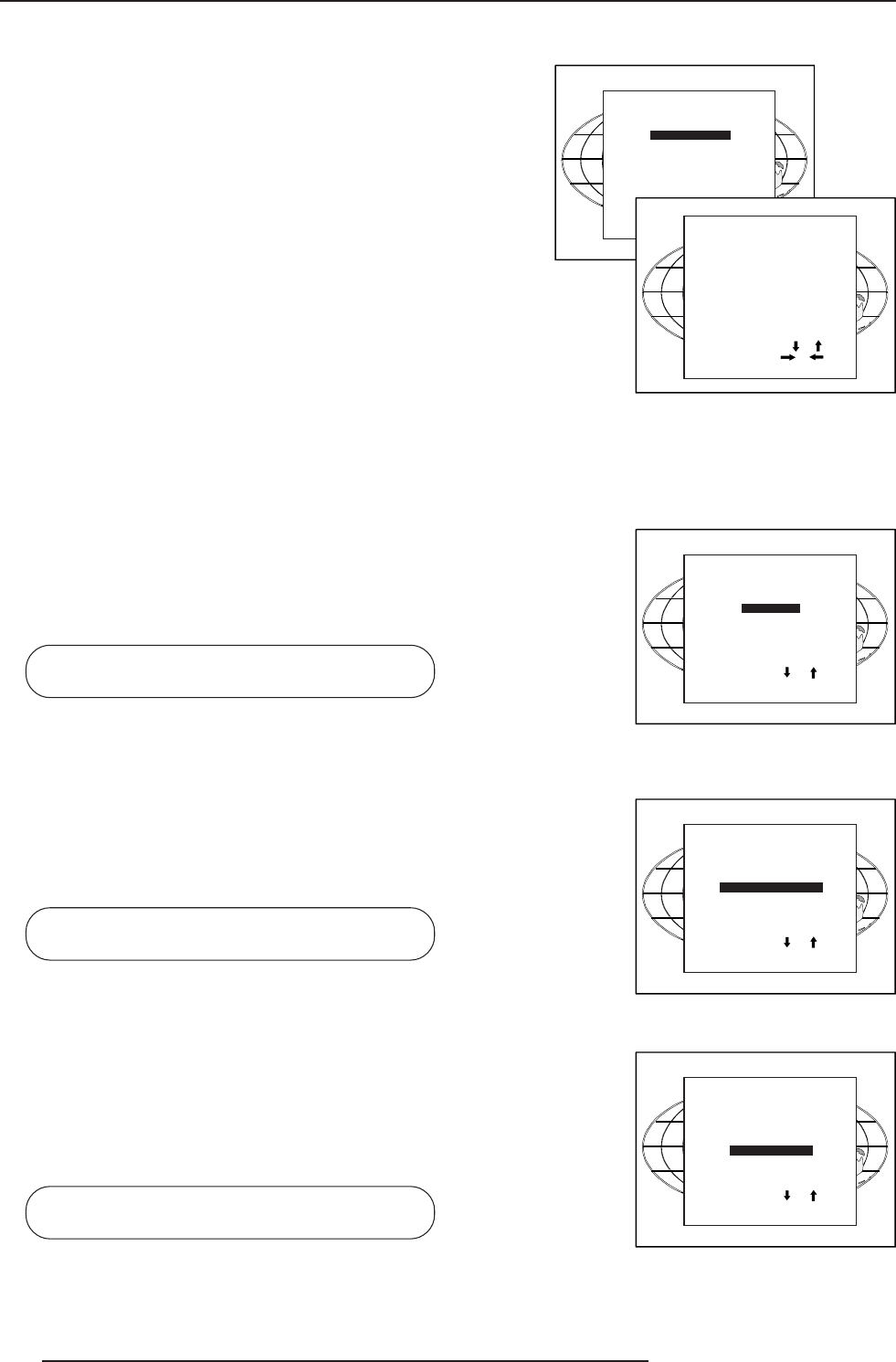
Random Access Adjustment Mode
6-3
5975039 BARCOVISION 508 071298
Color Balance
The Color Balance function is used to select or adjust the color
temperature of white used by the projector.
The Color Balance can be adjusted on two different ways :
- fixed color balance. You have the choice between 3200 K (reddish),
4900 K, 6500 K (white) or 9300 K (bluish).
- Custom white and black balance.
Fixed Color Balance.
Highlight one of the 4 preprogrammed color temperatures with the
control disc and press ENTER to display the desired color balance.
Custom Color Balance.
Select custom white balance by pushing the control disc up or down
and press ENTER to start the adjustment.
Push the control disc up or down to adjust the red gain and push the
control disk to the left or to the right to adjust the blue gain. A bar scale
indicates the amount of adjustment. Same for green.
Select custom black balance with the control disc and press ENTER
to start the adjustment.
Push the control disc up or down to adjust the red cut-off and push
the control disc to the left or to the right to adjust the blue cut-off.Same
for green.
When the color balance is adjusted, press EXIT to return to the picture
tuning menu.
Gamma
The gamma adjust function acts on the luminance content of the input
signals. It has a non-linear amplification characteristics. At minimum
gamma ( < 1) the lower parts of the signal are amplified with higher
gain.
Select with or
<ENTER> to accept
<EXIT> to return.
PICTURE TUNING
COLOR BALANCE
GAMMA
BLUE STRETCH : ON
DECODING : EBU
COLOR BALANCE
FIXED COLOR BALANCE
3200 4900 6500 9300
CUSTOM WHITE BALANCE
RED & BLUE GREEN
CUSTOM BLACK BALANCE
RED & BLUE GREEN
CONTINUE
Select with arrow keys
then <ENTER>
You can
adjust red with or
Blue with or
<EXIT> to return
Select with or
<ENTER> to accept
<EXIT> to return.
PICTURE TUNING
COLOR BALANCE
GAMMA
BLUE STRETCH : ON
DECODING : EBU
ENTER will select the gamma function.
EXIT will return to the Randam Access Adjustment menu.
Blue stretch
Whenever blue stretch is toggled to the ON position the blue channel
gets additional amplification if the blue signal is greater than 80% of
the nominal signal amplitude. In that case the white point is shifted
towards higher colour temperature so that whiteparts of a picture
seem to be brighter.
Select with or
<ENTER> to accept
<EXIT> to return.
PICTURE TUNING
COLOR BALANCE
GAMMA
BLUE STRETCH : ON
DECODING : EBU
Decoding
Only for NTSC signals.
The possibility is offered to decode the NTSC signals via the normal
European EBU standard.
Highlight Decoding by pushing the control disc up or down and press
ENTER to toggle between IRE and EBU ( only available when a NTSC
video signals is connected to the projector ).
Select with or
<ENTER> to accept
<EXIT> to return.
PICTURE TUNING
COLOR BALANCE
GAMMA
BLUE STRETCH : ON
DECODING : EBU
ENTER will toggle Decoding between EBU and IRE.
EXIT will return to the Guided Adjustment menu.
ENTER will toggle between on and off.
EXIT will return to the random access selection menu.


















