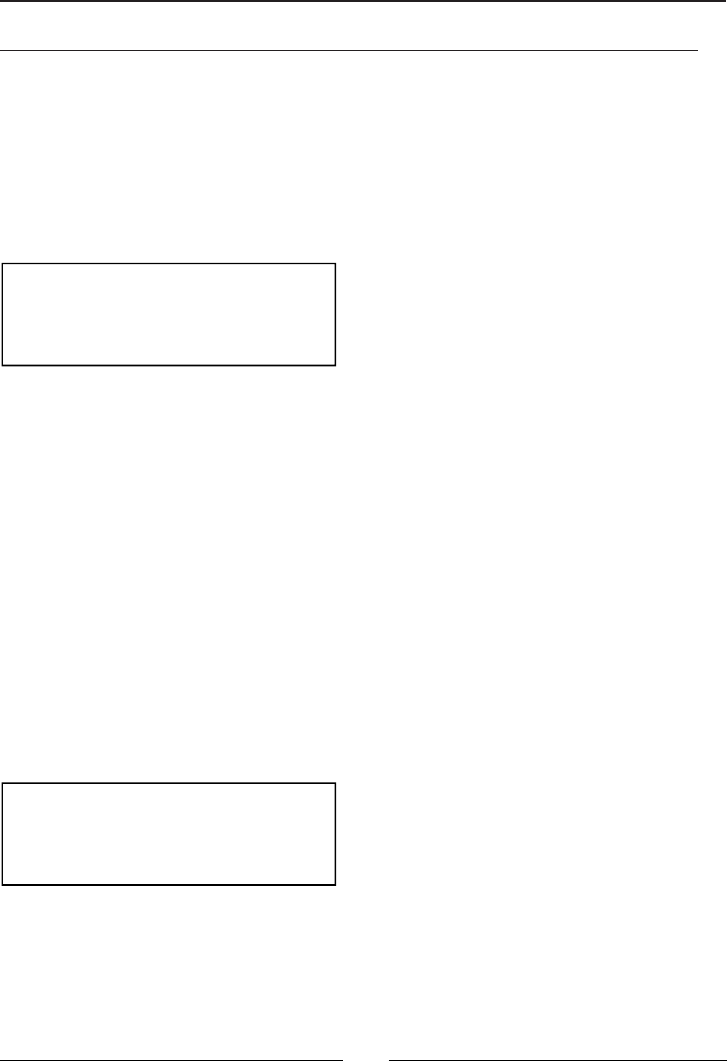
16
NO COMMUNICATION
ADDR=1
BAT=LOW
PRESS <ADJUST> TO ENTER
Charging the batteries
The batteries are trickle charged whenever the XLR connection with a powered projector is made
or when the charger is connected.
Charging is required whenever the batteries are low, the status (ACT/LOW) of the batteries can
be seen on the main menu (menu 1) or in the diagnosis menu (see " Installation Settings ").
remark: The delivered batteries are not charged.
The batteries may only be used after being charged, it takes about 30 hours to fully
charge the batteries.
menu 1
There are two possibilities to charge the batteries:
- To charge the batteries with the supplied charger follow next procedure:
1. Use the supplied charger, with the right plug according the local outlet (see "Power Connec
tions" to adapt the plug), to connect the charger to the wall outlet .
2. Plug the female power connector of the loader into the male connector at the right side of the
remote control.
- The batteries can also be charged via the XLR connection:
This is done whenever the projector is in the standby or ON status, independently of the Remote
Control's status (ON or OFF).
Power Save Mode
When working on batteries (BAT=ACT) the power save mode is enabled if there is no key hit
within 2 minutes, following message is then displayed (menu 2).
The Remote Control is automatically switched off after being approximatively 10 minutes in the
Power Save Mode.
Use the ON/OFF switch to reset (OFF-ON) the Remote Control.
NO UPDATE
POWER SAVE MODE
PRESS ANY KEY TO EXIT
menu 2
Installation Setup


















