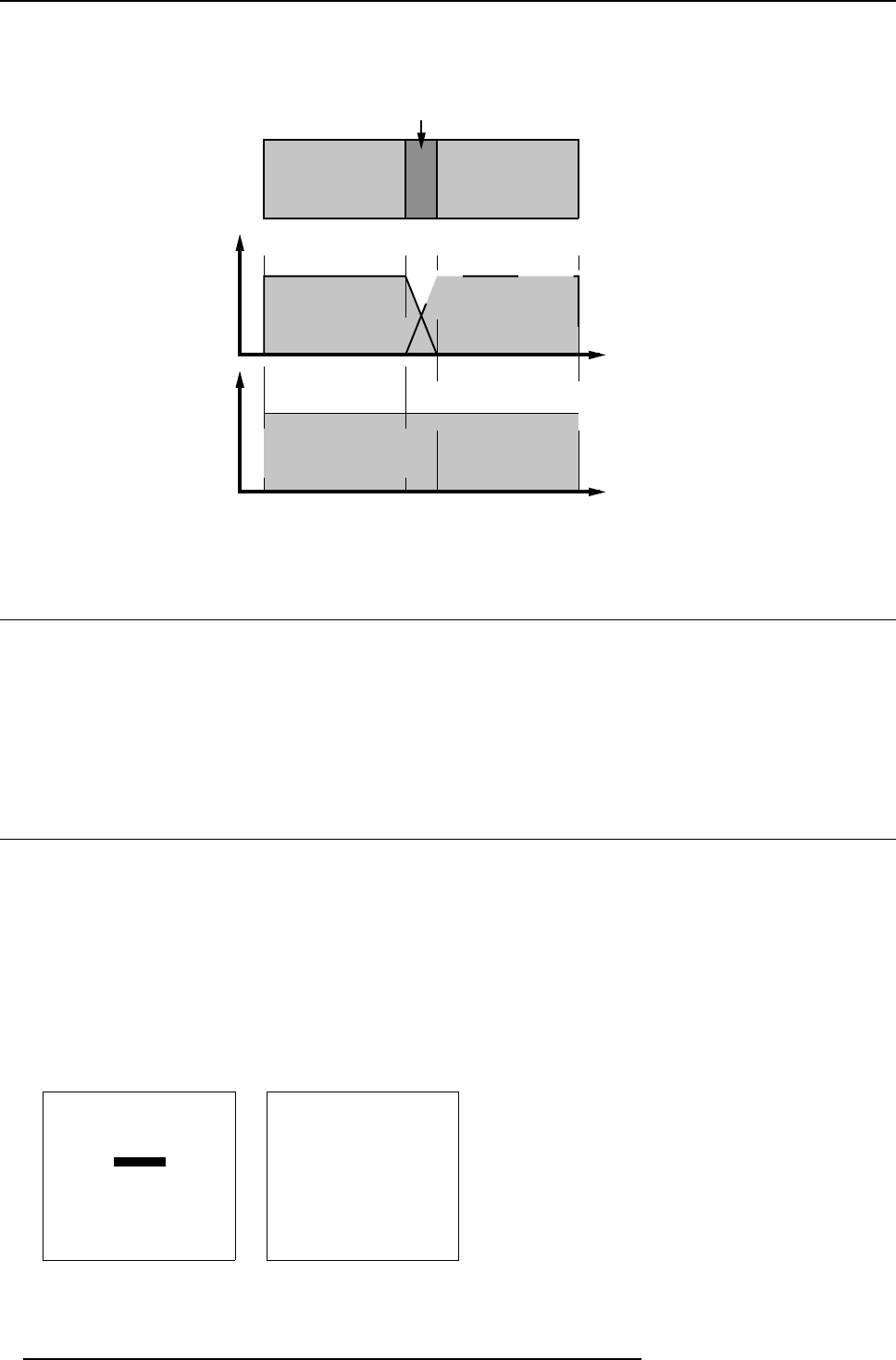
1. ScenergiX
What is the Basic Principal of ScenergiX ?
The p rinciple of edge blending is archived by linear modulation o f the light outpu t in the overlap zone so that the light output in that
zone equals the light output of the rest of t he image.
Adjustable overlapping area
50%
100%
50%
100%
image 2image 1
image 2image 1
Light output per image
Total composite light output
Image 1-2
Scenerg iX Basic Principle
1.4 Preparations
ScenergiX Preparations
To ens ure proper ScenergiX adjustment, be sure that the following adjustments are done perfectly on all projectors:
• Convergence (Electronic Convergence).
• Geometry
• Color Matching (Color Temperature, Input B alance, Gamma)
1.5 Scenergix
How to activate Scenergix?
1. Push the cursor key ↑ or ↓ to highlight Scenergix. (menu 1-1)
2. Press ENTER to select.
3. Push the cursor key ↑ or ↓ to highlight Status. (menu 1-2)
4. Press ENTER to toggle between ON and OFF.
ON scenergix is active
OFF
scenergix is not active
RANDOM ACCESS
ADJUSTMENT MODE
FILE SERVICE
PICTURE TUNING
GEOMETRY
SCENERGIX
PIP
STEREO OPTIONS
Select with ↑ or ↓
then <ENTER>
<EXIT> to return
03:
SCENERGIX
STATUS [ON]
- size -
TOP
BOTTOM
LEFT
RIGHT
- black level -
LEVEL
Select with ↑ or ↓
then <ENTER>
<EXIT> to return
03:
2 R5976464 SC ENE RG IX 14052002











