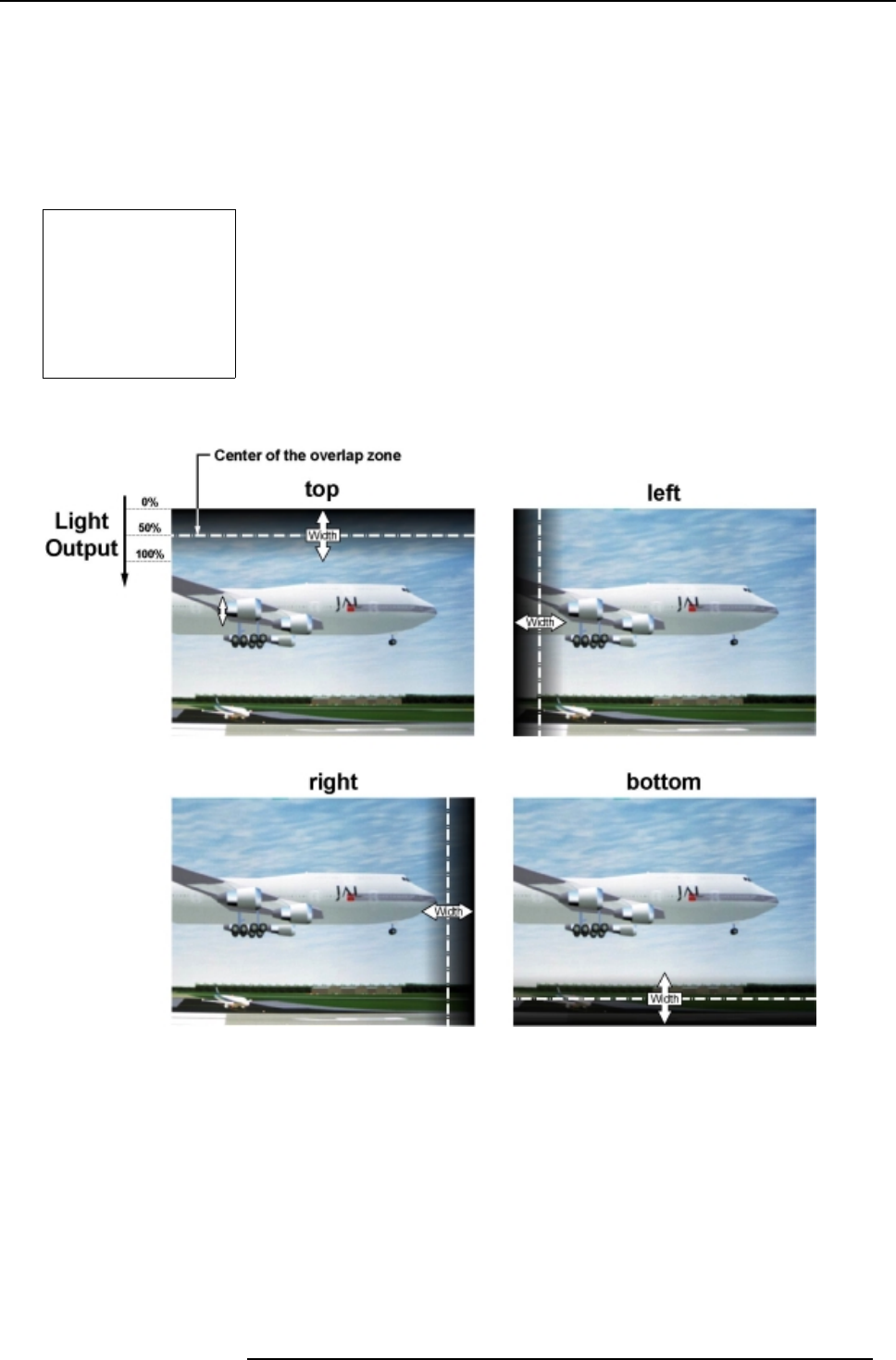
1. ScenergiX
How to adjust the size?
Only accessible when the status is in the ON position.
1. Push the cursor key ↑ or ↓ to highlight one of the four size adjustments, Top, Bottom, Left or Right. (menu 1-3)
2. Press ENTER to select.
A pattern with the different areas will be displayed. (image 1-5)
3. Use the cursor keys to m ove the border of the overlap area to the desired position (value between 0 and 255).
Set first the width of the first projector and repeat for the sec ond one. (image 1-6, im age 1-7)
SCENERGIX
STATUS [ON]
- size -
TOP
BOTTOM
LEFT
RIGHT
- black level -
LEVEL
Select with ↑ or ↓
then <ENTER>
<EXIT> to return
03:
Image 1-5
Width selections
R5976464 SCENERG IX 14052002 5











