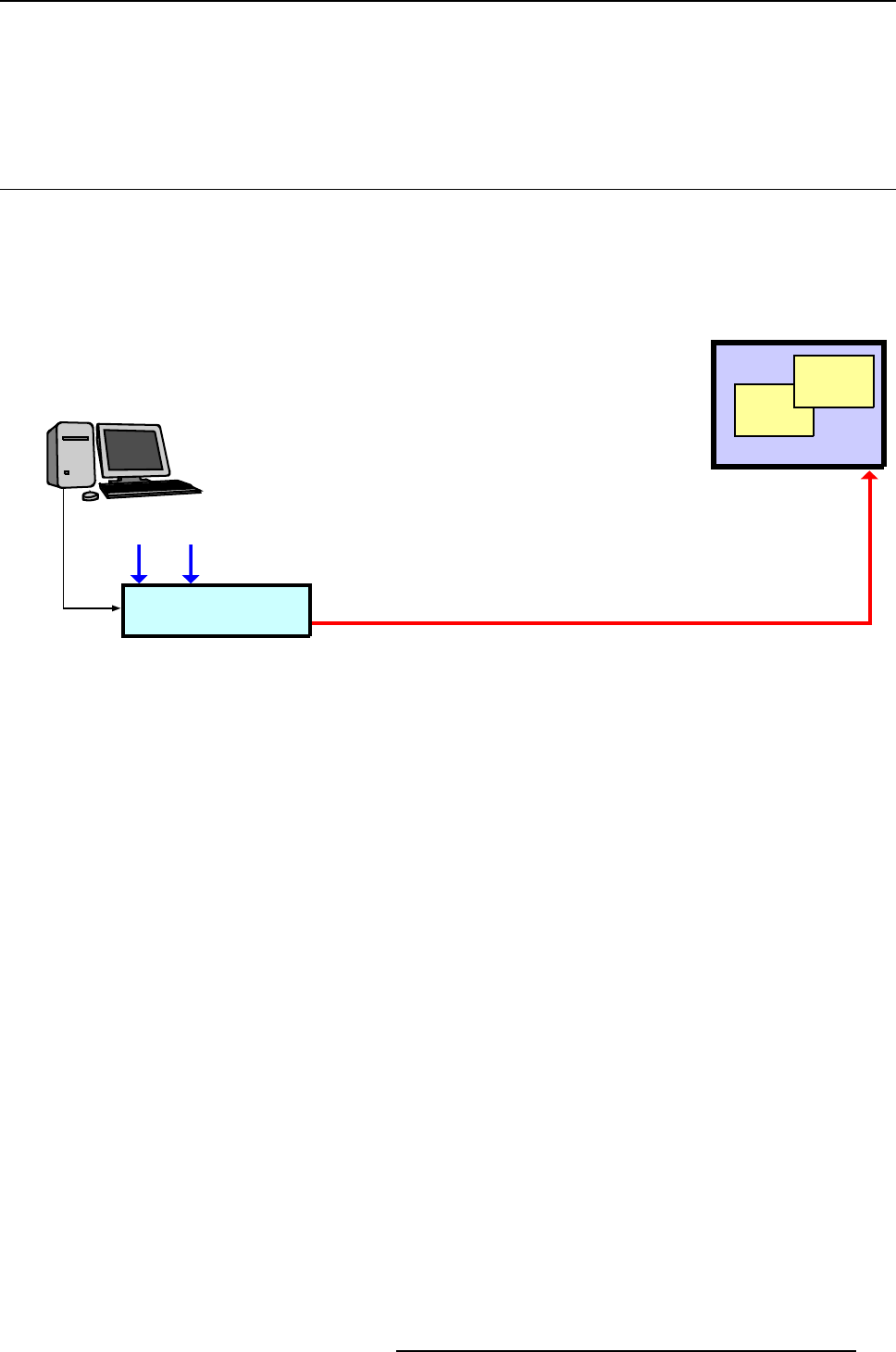
6. Configuration Schemes
6. CONFIGURATION SCHEMES
6.1 Stand alone configuration
Scheme
Video Inputs
RS232
Local Control PC
with Control Software
Video Data / Communication Data
Control
Data
D320
TO DISPLAY
COM1
LOOP IN
Display
12
Input 1
Input 2
Image 6-1
A D320 Lite is sufficient to drive one Barco LED wall wi
th two different sources.
How to set up a D320 Lite configuration
1. Connect the RS232 communication port of the local control PC with the COM1 RS232 input port of the
D320 Lite Digitizer.
2. Connect the LED-WALL OUTPUT from the D320 Lite D
igitizer with the display.
3. Provide the available video sources to the D320 Lite input modules.
4. Configure the D320 Lite Digitizer and the Display
with the control software installed on the local control
PC.
R5976471 D320 LITE DIGITIZER 15/11/2006
21


















