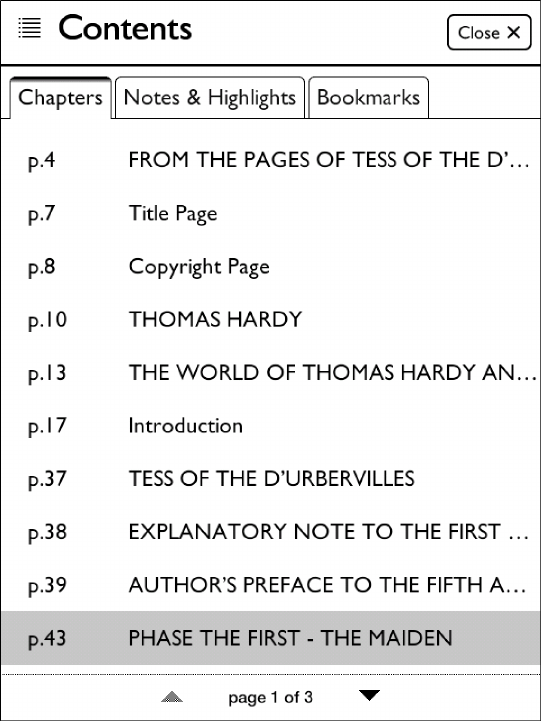
32 Barnes & Noble NOOK User Guide
Reading Tools: content
Tap on the content icon in the Reading Tools to open a window with three tabs:
• Chapters - a Table of Contents listing chapters or sections
• Notes & Highlights - list of all the passages you have highlighted or written notes about
• Bookmarks - a list of all the bookmarks you have set
Tap on any title, highlighted passage summary, or bookmark on these tabs to jump to that location in the book.
The Contents dialog box.
When the dialog box opens, it displays the Chapters tab, which lists all the chapters in the book. If the list of chapters
runs longer than one screen, you can tap the arrows at the bottom of the screen to scroll down and up through the
list.
Tapping on any chapter number or title closes the dialog box and moves you to the beginning of that chapter in the
book.


















