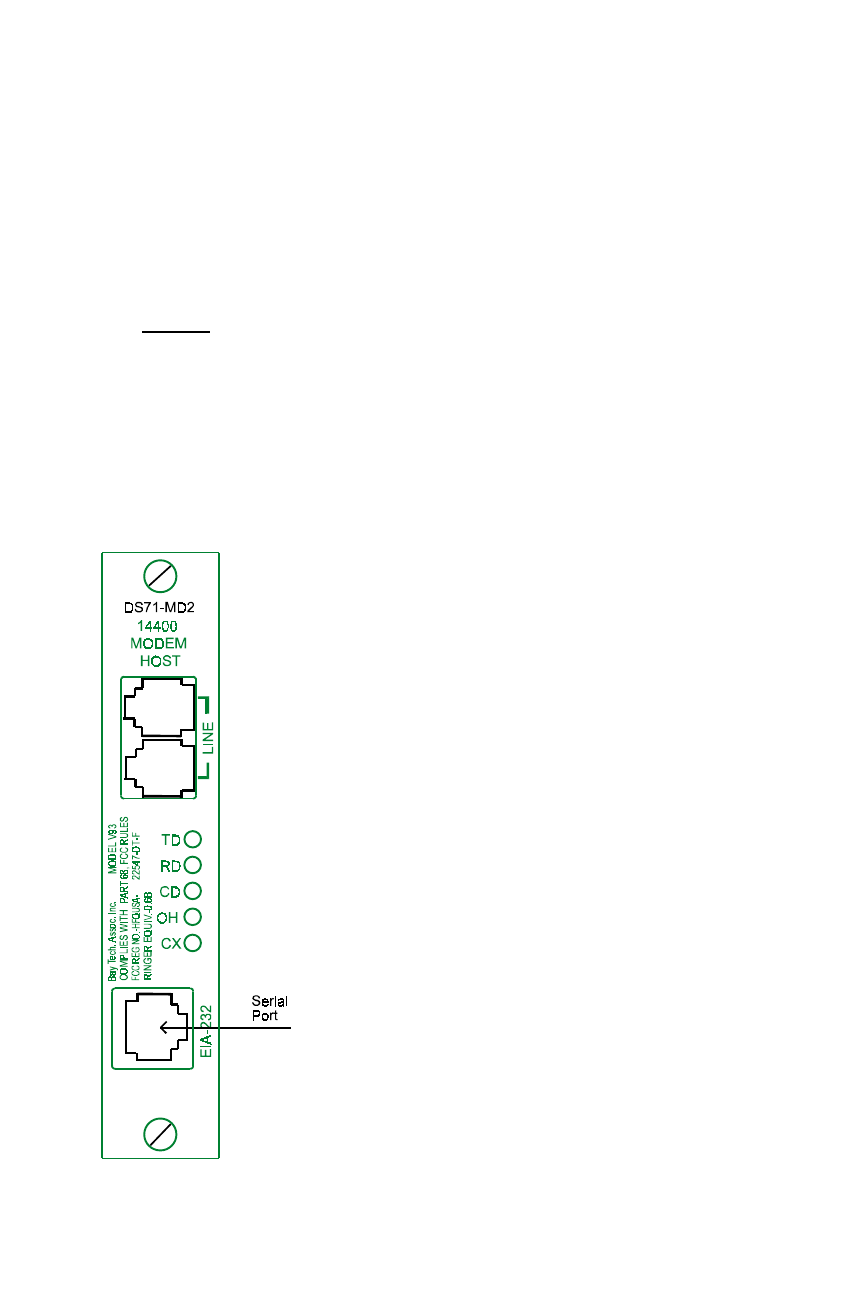
DS-RPC OWNER’S MANUAL
DETAILED OPERATION AND CONFIGURATION
__________________________________________________________________________________________
18
DETAILED OPERATION AND
CONFIGURATION
The following section, “Detailed Operation and Configuration,” provides a
detailed approach to accessing, operating, and configuring the DS-RPC.
NOTE
: It is important that you type all commands correctly.
Any combination of wrong entries results in an error message.
CONNECTING TO THE DS-RPC
EIA-232 SERIAL
The DS71 Host Module has an RJ-45 port
CONNECTION
for connecting to a local EIA-232 device,
such as a computer terminal or external
modem. Most serial computers do not have
RJ-45 connections; therefore, an adapter is
provided with this unit to convert from a
DE-9 connector to an RJ-45 connector
(BayTech Part No. 9FRJ45PC-4). If you are
connecting to a modem, use a modem
adapter (BayTech Part No. 25MRJ45MD-6)
and an RJ08X007 8-pin crossed modular
cable.
BayTech also manufactures a
computer/terminal adapter (BayTech Part
No. 25FRJ45PC-4) for converting from a
DB-25 connector to an RJ-45 connector.
If you require a different adapter than the
one supplied with this unit, contact
BayTech’s Applications Engineers.
Using the 9FRJ45PC-4 adapter (or other
adapter) and the RJ08X007 crossed modular
cable, connect the serial port of your
computer to the RJ-45 port labeled EIA-232
on the DS71 or DS71-MD2 module.


















