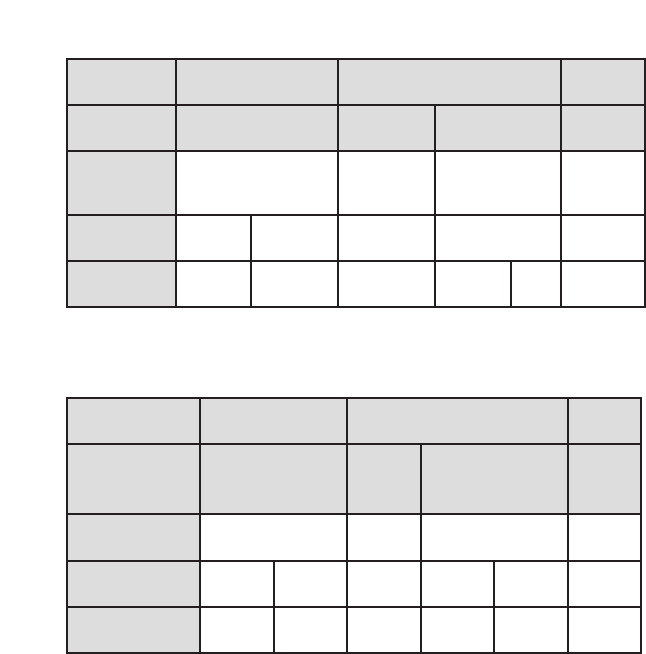
Belkin PureAV Hybrid AVU1500 UPS
25
Setup and Installation
Power Planning:
Now, begin planning which device should connect to which AVU1500 power
outlet. Here is a sample planner:
Shutdown
Stage:
Stage 3 Stage 2 Stage 1
Filter Bank:
A - digital B - analog C - analog
D – high
current
Switched vs.
Always On? Always on
Switched
no delay
Always on
Switched
10 sec.
delay
Outlets
DVR
Projection
TV
VCR Preamp Amplifier
Outlets Satellite
box
PC
Tape
player
Game
console
DVD DVD
Use the empty planner below to assign your home theater components to
your AVU1500 power outlets (write in pencil) and decide if the associated
filter banks will be “always on” or “switched”.
Shutdown Stage: Stage 3 Stage 2 Stage 1
Filter Bank: A - digital
B
– analog
C - digital D – high
current
Switched vs.
Always On?
Outlets
Outlets
Considerations and Suggestions
As you begin to assign devices to power outlets, you may find yourself
having to move and reassign items a bit based on various considerations.
This is to be expected.
• Amplifiers and subwoofers: Assign these to Stage 1 Filter
Bank D outlets.
• These components draw a lot of power and in the event of a blackout,
they should be shut off first to conserve battery-backup power.
• These components should be “switched” with a delayed power-on for
about 10 or 15 seconds.


















