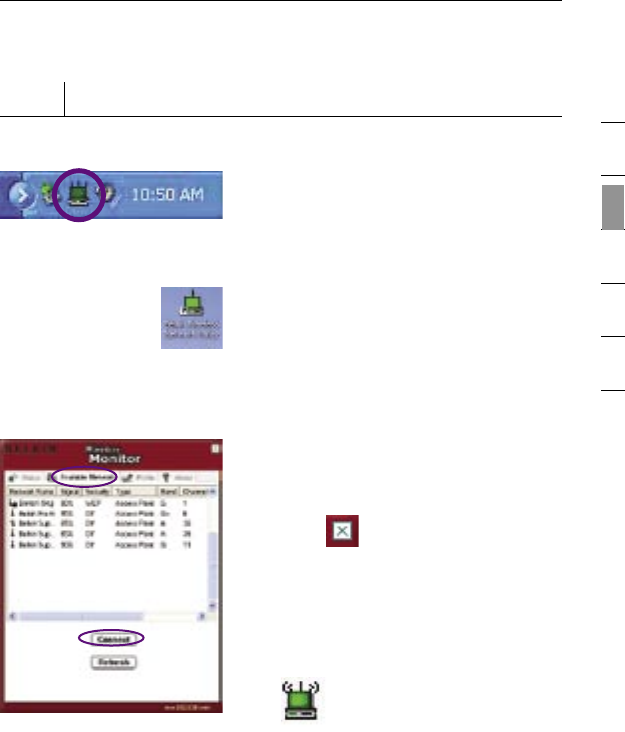
13
Installing and Setting Up the Card
13
section
1
2
3
4
5
6
Step 3 Connect
Connect to a network using the Wireless Network Utility
3.1 Double-click on the “Signal
Indicator” icon located in the
lower right corner of your screen
(in the system tray) to bring up the
Wireless Network Utility.
If the “Signal Indicator” icon does
not appear, double-click on the
Wireless Network Utility shortcut
icon on your desktop window.
3.2 Click on the “Available Networks”
tab in the Utility. Select a network
to connect to and click “Connect”.
3.3 Click to exit the Utility. The
color of the “Signal Indicator”
icon reflects the connection
link—green indicates that the
Card is connected and red
indicates that the Card is not
connected to a wireless network.
Your setup is now complete!


















