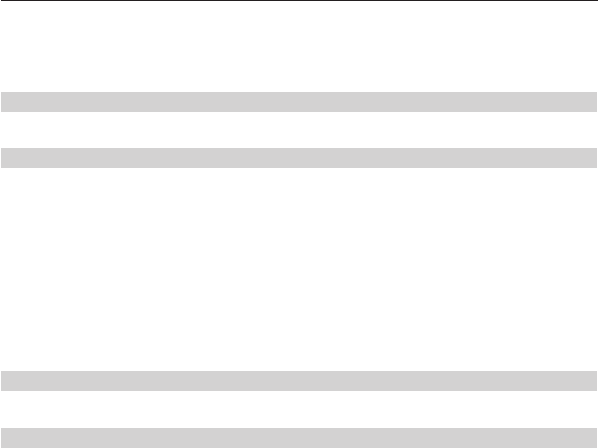
26
Troubleshooting
VIDEO
Problem:
I am getting ghosting, shadowing, or fuzzy images on my monitor.
Solution:
•Checkthatallvideocablesareinsertedproperly.
•Checkthatthemonitoryouareusingsupportstheresolutionandrefresh-rate
setting on your computer.
•Checkthatthegraphicscardyouareusingsupportstheresolutionandrefresh-
rate setting on your computer.
•Connectthemonitordirectlyintothecomputerwithwhichyouarehavingtrouble
to see if the problem still appears.
Problem:
I am getting a black screen on my monitor.
Solution:
•Checkthatallvideocablesareinsertedproperly.
•Ifyouarenotusingapoweradapter,checkthatthekeyboardcableisconnected
and inserted properly between the computer and KVM Switch for the appropriate
port.
•IfyouareusingtheKVMSwitchforvideoswitchingonlyandhavenokeyboard
and mouse connection between the KVM Switch and PC, you will need to
purchase the optional 9V DC, 600mA power adapter (F1D065-PWR-UK for a UK
plug and F1D065-PWR-GM for a European Plug).
•Connectyourmonitordirectlytothecomputertoverifythatyourmonitoris
functioning properly.


















