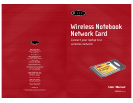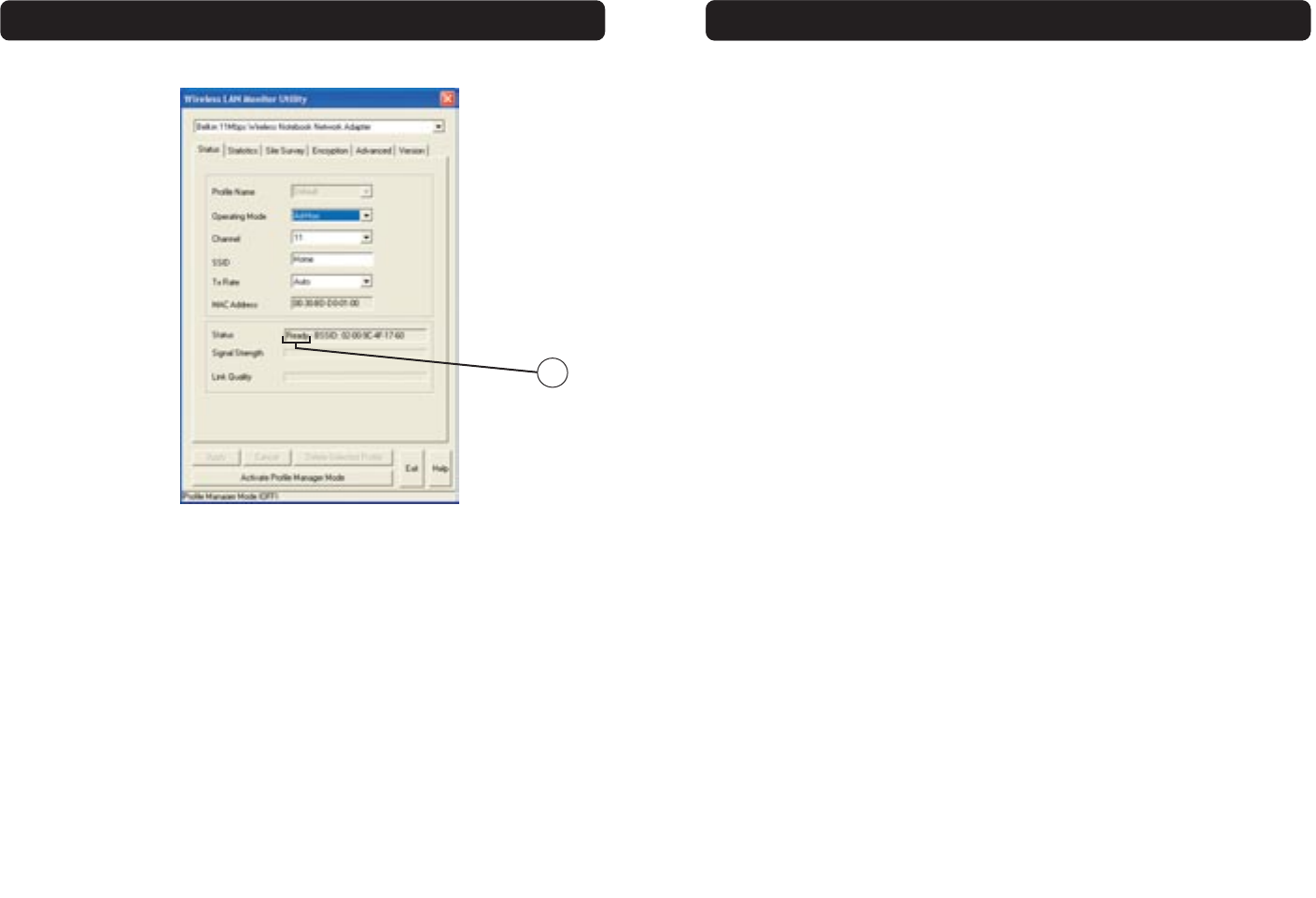
TROUBLESHOOTING
22
USING THE BELKIN WIRELESS LAN MONITOR UTILITY
23
5. Using these same settings, set the rest of the computers on your Ad-Hoc
network to the same settings. When you have completed setup of the
Ad-Hoc network, computers will network together normally as if wired
together through a hub or switch.
d
You can find technical support information at networking.belkin.com or
www.belkin.com through the tech support area. If you want to contact
technical support by phone, please call 800-223-5546. Technical support is
available 24 hours a day, 7 days a week.