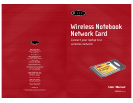INTRODUCTION INTRODUCTION
3
Applications and Advantages
• Wireless roaming with a laptop around the home or office
Offers the freedom of networking—without cables.
• Difficult-to-wire environments
Enables networking in buildings with solid or finished walls, or open areas
where wiring is difficult to install.
• Frequently changing environments
Adapts easily in offices or environments that frequently rearrange or
change locations.
• Temporary LANs for special projects or peak time
Sets up temporary networks such as at trade shows, exhibitions, and
construction sites, which need networks on a short-term basis, also
companies who need additional workstations for a peak activity period.
• SOHO (Small Office/Home Office) networking needs
Provides the easy and quick small network installation SOHO users need.
Product Specifications
Host Interface: 16-bit PCMCIA
Power Consumption: 300mA (max)
Certification: FCC Class B, CE Mark, C-Tick
Operating Temperature: 32–131º F (0–55º C)
Storage Temperature: -13–158º F (-25–70º C)
Typical Operating Range: Indoor: 160' (50m) @ 11Mbps, 260' (80m)
@ 5.5Mbps or lower
Outdoor: 490' (150m) @ 11Mbps, up to
1800' (550m) @ 5.5Mbps or lower
System Requirements
• PC-compatible laptop with one available PCMCIA slot
• Windows® 98, 2000, Me, or XP
Package Contents
• Belkin Wireless Notebook Network Card
• Quick Installation Guide
• Installation Software CD
• User Manual
Knowing your Belkin Wireless Notebook Network Card
(a) Power LED: When the Card receives power, this light will be on.
(b) Link LED: When the Card has a link to a wireless network, the light
will be solid. When not linked to a wireless network, the light will
slowly flash.
(c) Card Connector: This is the side of the Card that fits into the PCMCIA slot
of your laptop.
(d) Antenna: Integrated external antenna.
2
c
a
d
b