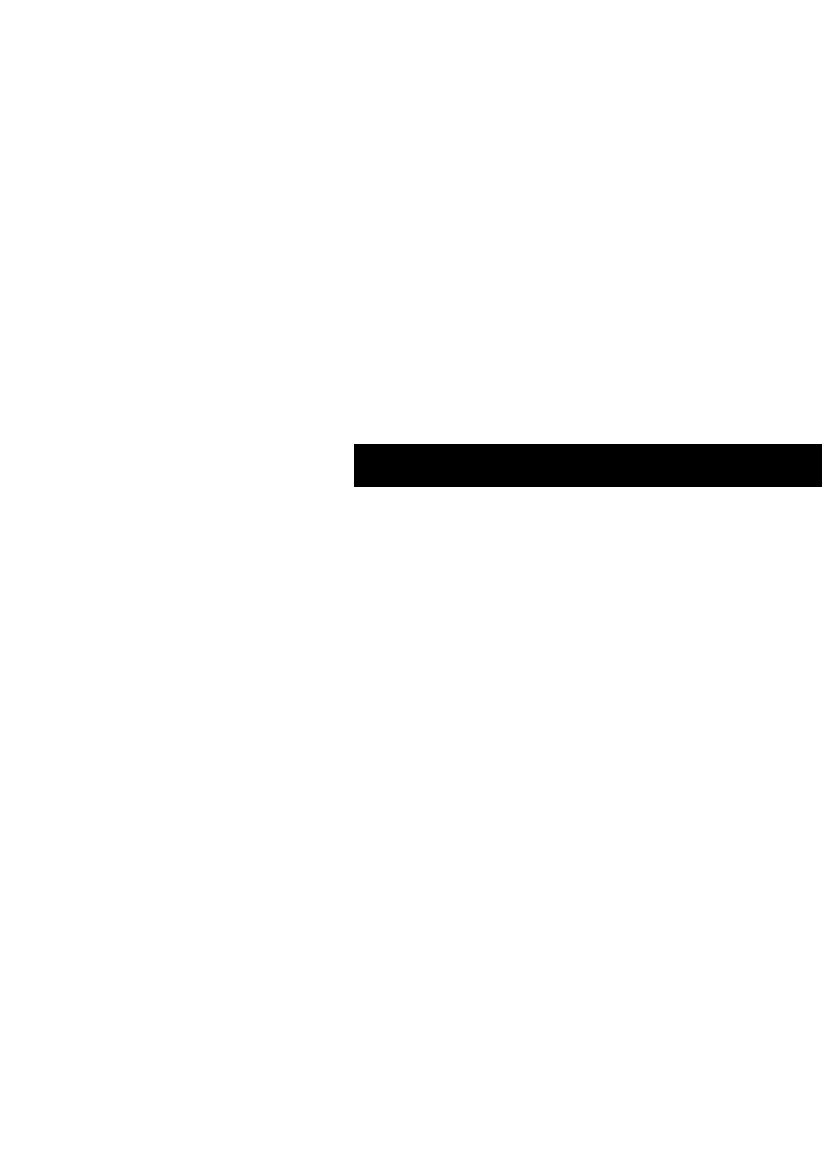
Adding Optional DOS Box Support
22
Adding Optional DOS Box Support for Serial Ports
DOS Box support for the USB Serial Adapter is useful if you
intend to use DOS applications, but not necessary for Windows
®
applications. If you are using only Windows
®
applications, it is
recommended that you do not install this feature as it uses
resources. For more information about using DOS Box
applications, see section 4.4. Enabling DOS Box support
requires one IRQ and a range of eight memory locations in
order to function. In addition, some DOS applications require
certain IRQ and memory configurations to be associated with
specific COM ports. To enable DOS Box support for a USB
Serial Adapter device, follow the instructions below.
1. Right-click on the “My Computer” icon on your
desktop.
2. Click “Properties” from the menu that appears.
3. Click the “Device Manager” tab on the System
Properties page.
4. Click the “+” next to Ports (COM & LPT).
5. Click “USB Comm Port” (ComX) where X is the port
number of the device to which you’d like to add DOS
Box support.
6. Click the “Properties” button.
7. Click the “DOS Box” tab.
8. Click the box next to Enable DOS Box 16550 Emulator.
A check mark will appear in the box.
9. Choose a DOS name for the port from the list box next
to Logical Device Name (DOS Box). Many DOS
applications will only work with COM1-COM4. If you
do not want any of these, choose COMX. Click “OK”.


















