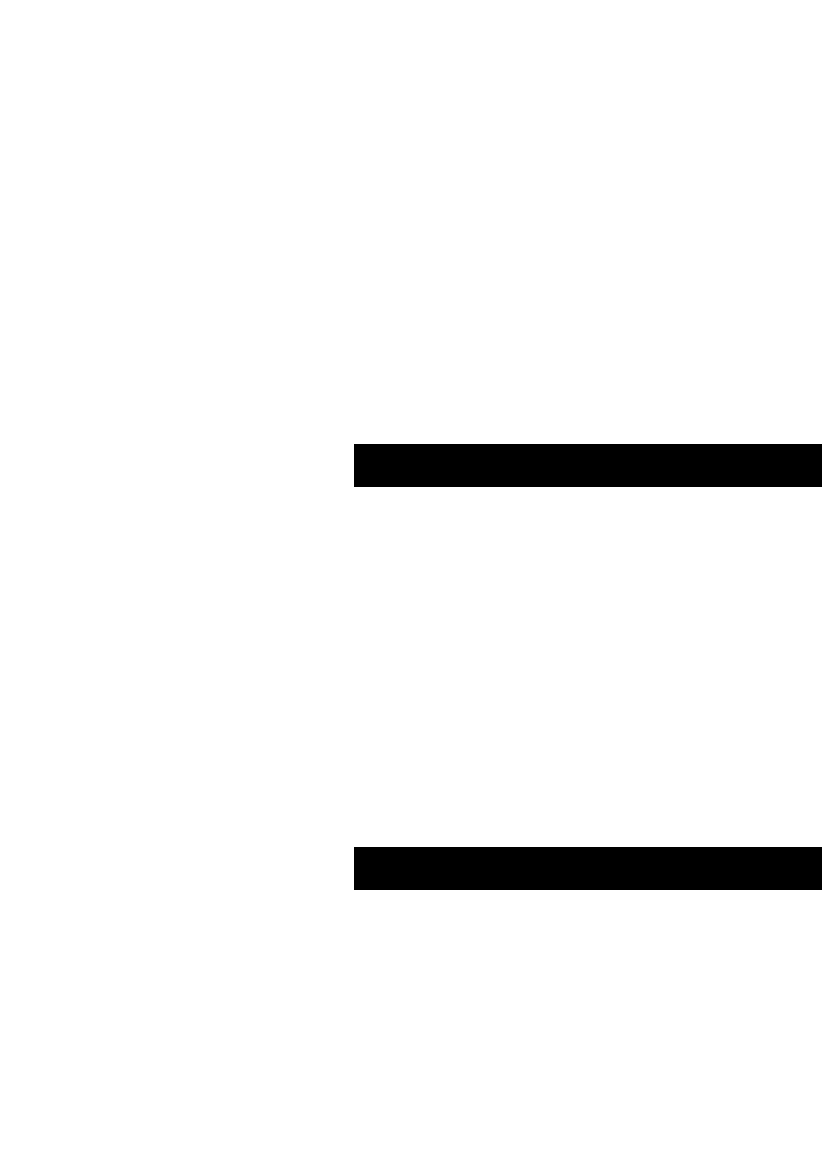
Adding Optional DOS Box Support
23
10. You will be asked for the “USB to Serial installation”
CD. Insert the installation CD into your CD drive and
click “OK”. If a dialog appears stating that a file could
not be found, make sure that the “Copy files from:”
edit box contains the name of your CD drive along
with “:\Win98” and click “OK”.
Once DOS Box support is enabled for a specific USB Serial
Adapter device, an additional Port entry in the “Device
Manager” will be created, labeled “16550 COM Port
Emulator”. You will also be able to disable and enable
this feature.
To disable or re-enable DOS Box support, follow steps 1-6
above. If you are disabling DOS Box support, the check mark
will disappear.
A Plug-and-Play device, such as a modem, can be detected in
one of two ways:
1. Attach the serial device to the USB Serial Adapter.
Unplug the cable and plug the USB B connector to
the USB Serial Adapter.
Or
Serial Plug-and-Play Device Detection


















