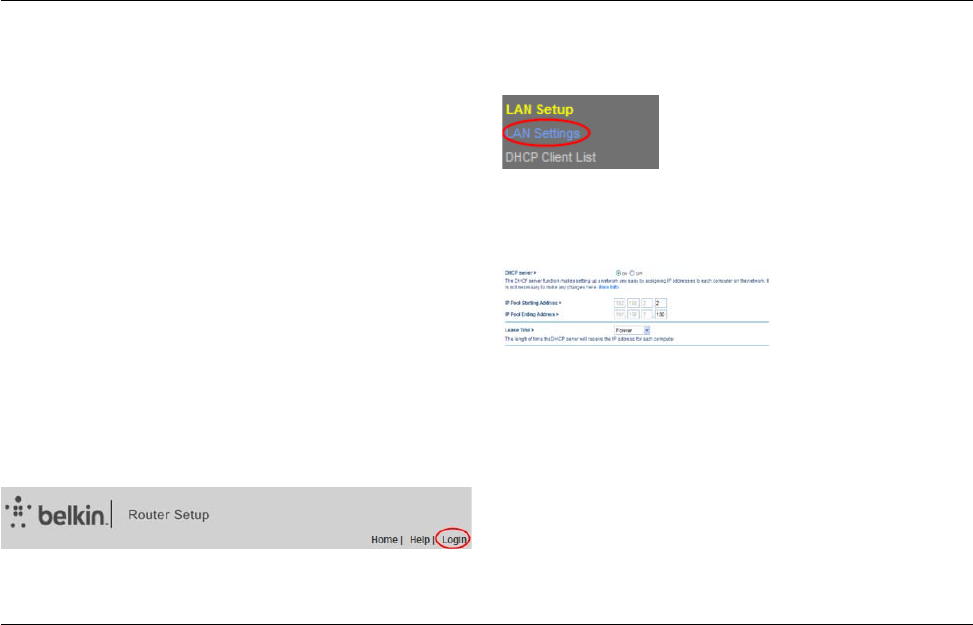
USING YOUR ROUTER
15
Configure the IP address and subnet mask.
IP Address: The IP address that a LAN user uses to
access the Router. The default IP is 192.168.2.1.
IP Subnet Mask: Subnet mask of the LAN port. You can enter a
different subnet mask according to the actual network status.
Click “Apply”.
Using the Router as a DHCP Server
By default, the Router acts as a DHCP server, automatically
assigning IP addresses to comupters in the LAN. Users do not
need to configure TCP/IP protocol paramters such as the IP
address, the subnet mask, the gateway, and the DNS server
information for computers connected to the Router’s LAN.
Setup steps:
Open a Web browser on the computer.
In the address bar of the Web browser, type http://192.168.2.1.
Click “Login” in the upper right corner of the page. The Router
does not ship with a password, so just click “Submit”.
Click on “LAN Settings” in the left column
under the “LAN Setup” heading.
Select the “On” button to use the Router as a DHCP server.
Configure the parameters below.
IP Pool Starting Address/IP Pool Ending Address: Set the starting
and ending IP addresses to specify a pool of IP addresses to be
assigned by the DHCP server. After you set “Starting IP Address/
Ending IP Address”, hosts in the LAN obtain IP addresses that
are in the range of the starting and ending IP addresses.


















