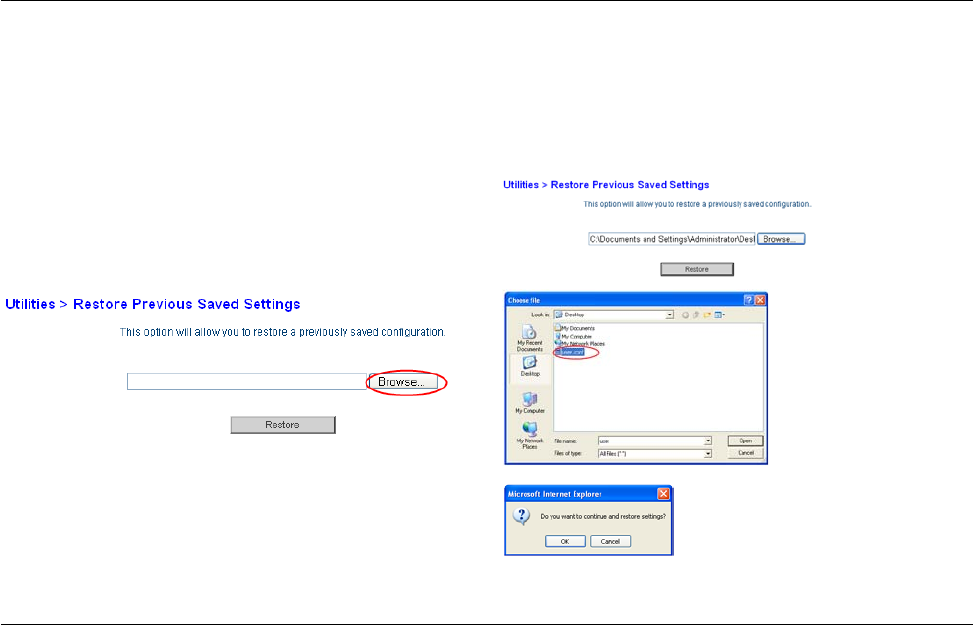
USING YOUR ROUTER
30
Click on “Restore Previous Settings” in the left-
hand column under the “Utilities” heading.
Click the “Browse…” button toward the middle of the
screen to search for the file you saved previously.
Note: The version of configuration file in the images
below is depicted as an example. Your file name will
vary depending on your model and version.
Select the configuration file by left-clicking on it and then click
the “Open” button in the lower-right corner of the window.
This will take you back into the Router’s interface.
Click the “Restore” button.


















