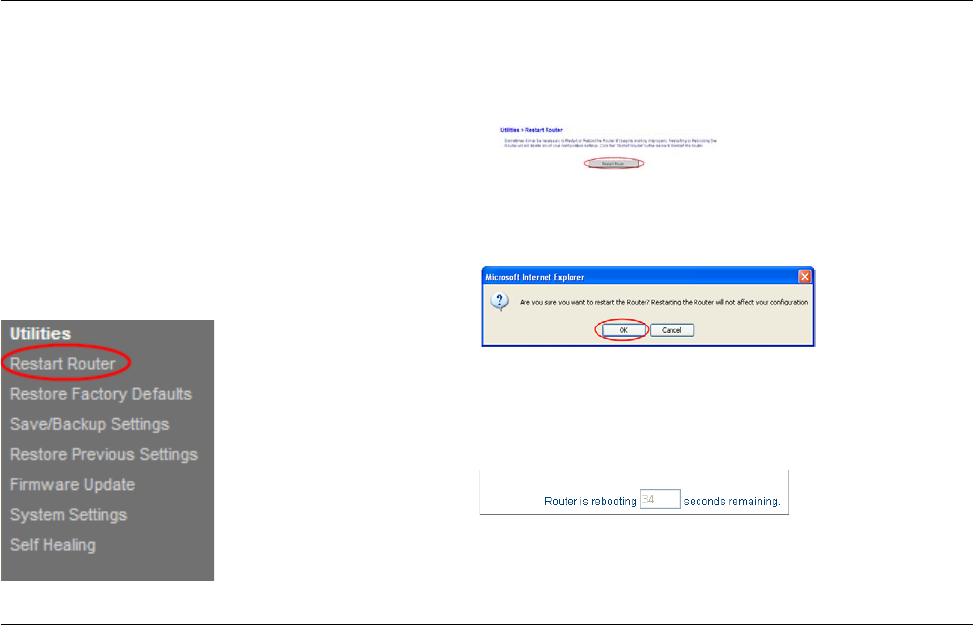
USING YOUR ROUTER
25
Restarting Your Router
Sometimes, in order to make some changes take
effect, you need to restart the Router.
Setup Steps
Click on “Restart Router” in the left-hand
column under the “Utilities” heading.
Click on the “Restart Router” button toward the middle of screen.
A dialog box appears to ask you whether to restart the
Router. Click the “OK” button to restart the Router.
After clicking the “OK” button, the Router begins to restart.


















