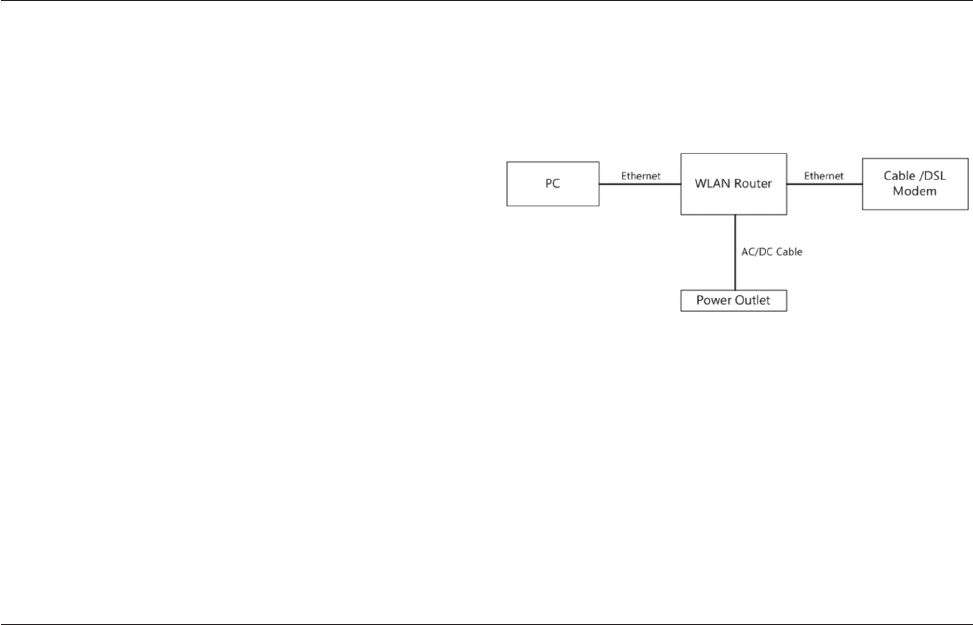
10
BEFORE YOU BEGIN
Hardware Installation
1. Place the unit in an appropriate location
after conducting a site survey.
2. Plug one end of the Ethernet cable into the LAN port of
the device and another end into your PC/Notebook.
3. Plug one end of another Ethernet cable to WAN port of the
device and the other end into you cable/DSL modem (Internet)
4. Insert the DC-inlet of the power adapter into the port labeled
“DC-IN” and the other end into the power outlet on the wall.
This diagram depicts the hardware configuration:


















