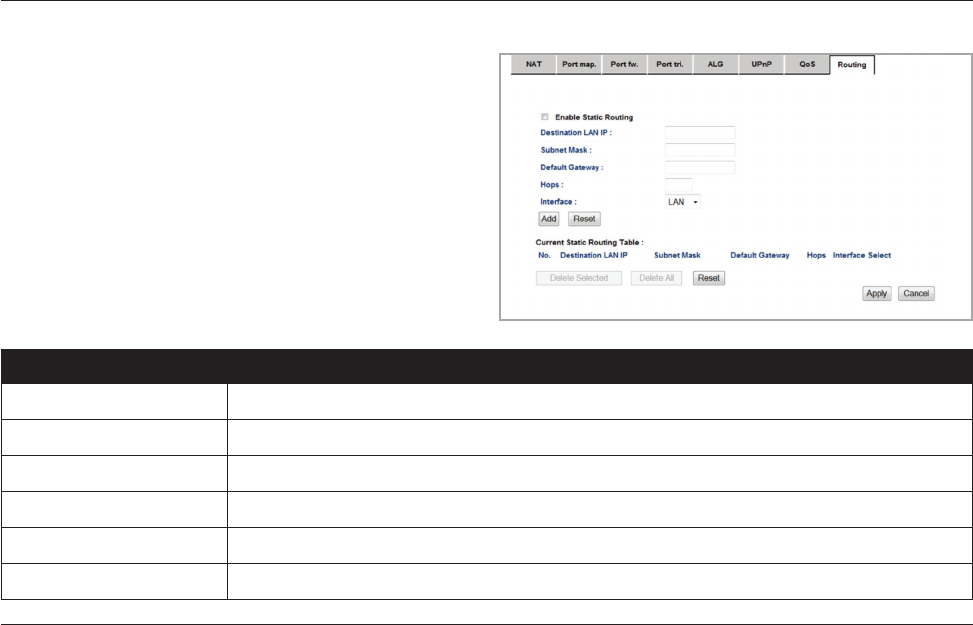
83
ADVANCED
Routing
If your WIRELESS ROUTER device is connected to a
network with different subnets, then this feature will allow
the different subnets to communicate with each other.
Static Routing
Enable Static Routing Check this box to Enable the Static Router feature.
Destination LAN IP Enter the IP address of the destination LAN.
Subnet Mask Enter the Subnet Mask of the destination LAN IP address
Default Gateway Enter the IP address of the Default Gateway for this destination IP and Subnet.
Hops Specify the maximum number of Hops in the static routing rule.
Interface Select whether the routing applies to LAN or WAN interfaces.


















