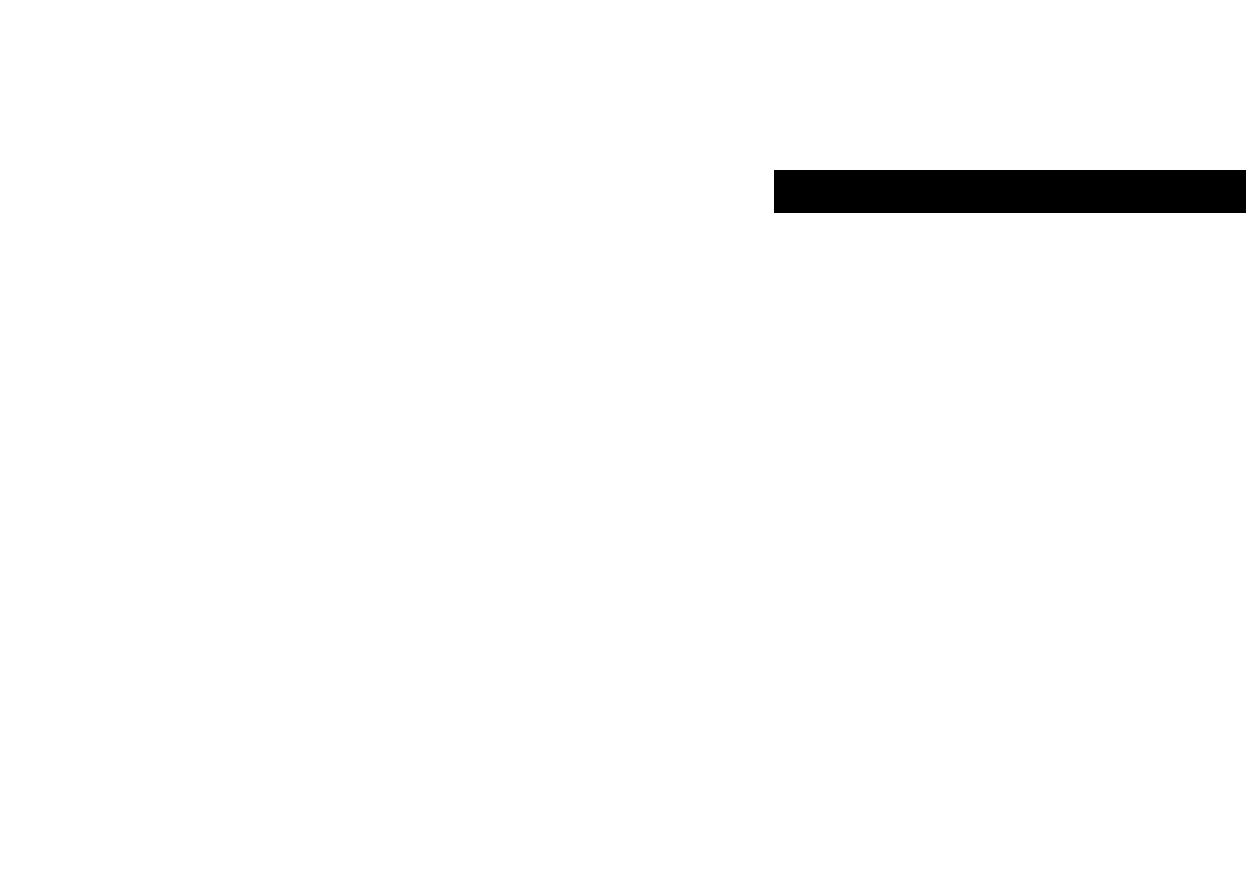
Introduction and System Requirements
1
Thank you for purchasing the Belkin Components
®
USB SCSI
Adapter. Now, you can easily add up to seven SCSI devices on
your Windows
®
98 PC or Mac
®
through a USB port! No more
opening your computer case, no more IRQ conflicts or driver
problems! Simply plug it in!
Your PC must have:
• 486 processor or faster
• 16MB memory or more
• A free USB port (on the computer or a hub)
• Windows
®
98, Windows
®
98 SE, or Windows
®
2000
Your Macintosh
®
must have:
• OS 8.6 or higher
• A free USB port (on the computer or at a hub)
Notes:
1. It is NOT recommended that you plug in the USB SCSI
Adapter to the USB ports on the iMac
™
keyboard. The
keyboard does not supply enough power, and is a
low-speed device.
2. If you own a non-iMac
™
machine, such as a PowerMac or
G3, and wish to add USB ports, please obtain a Belkin USB
BusPort
™
for Mac
®
(model # F5U005-MAC).
Your SCSI device must be able to supply termination power to
the USB SCSI Adapter. Some devices, such as Iomega
Zip
®
Drives and some brands of scanners, will not be able to
provide the required +5V termination power. In such an event,
a SCSI device that can provide termination power must be
connected to the device chain or an optional power supply
adapter, available for purchase from Belkin (Part# F5U115xPWR
can be used).
If you are going to plug the USB SCSI Adapter into a USB
Hub, make sure that it is a self-powered hub.
(A self-powered hub has its own power supply.)















