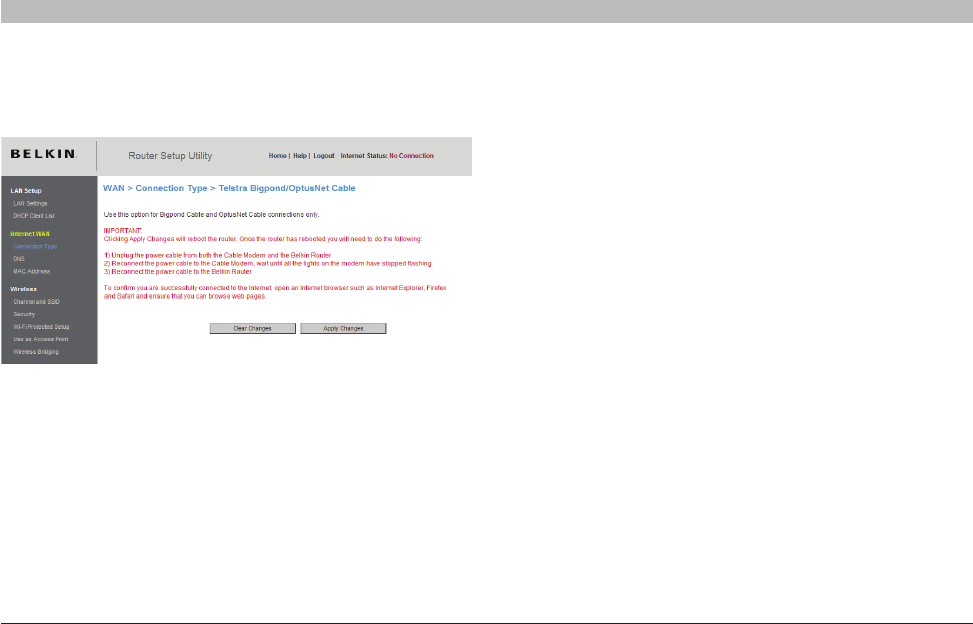
39
G Wireless Router
SECTIONSTable of Contents 1 2 3 4 6 7 8 9 105
ALTERNATE SETUP METHOD
Setting your Connection Type if you are a Telstra
®
BigPond User
[Australia and New Zealand Only]� Use this connection type for BigPond Cable and OptusNet Cable connections only�
Clicking “Apply Changes” will reboot the Router� Once the Router has
rebooted, you will need to do the following:
1) Unplug the power cable from both the cable modem and the
Belkin Router�
2) Reconnect the power cable to the cable modem, and wait until all
the lights on the modem have stopped flashing�
3) Reconnect the power cable to the Belkin Router�
To confirm you are successfully connected to the Internet, open an
Internet browser, such as Internet Explorer
®
, Firefox
®
, or Safari
®
, and
ensure that you can browse web pages�


















