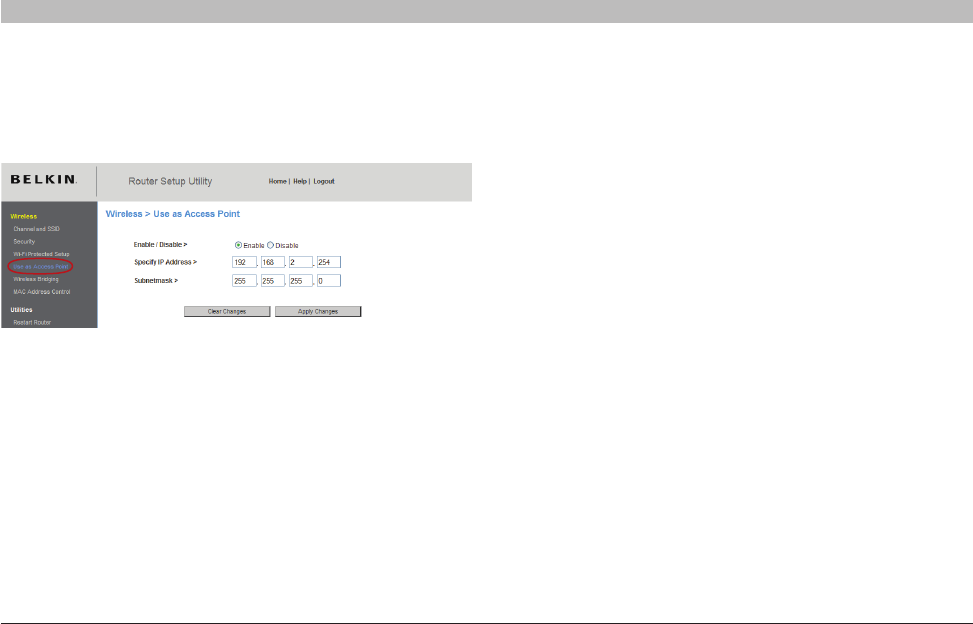
60
G Wireless Router
SECTIONSTable of Contents 1 2 3 4 5 7 8 9 106
USING THE WEB-BASED ADVANCED USER INTERFACE
The Router is now acting as an access point� To access the Router’s
Web-Based Advanced User Interface again, type the IP address you
specified into your browser’s navigation bar� You can set the encryption
settings, MAC address filtering, SSID, and channel normally�
Wireless Range Extension and Bridging
Wireless range extension and bridging works with the following
models only:
F5D7231-4 Wireless G Plus Router
F5D7234-4 G Wireless Router
F5D7130 Wireless G Range Extender/Access Point
F5D7132 Wireless G Universal Range Extender
Please make sure to download the latest firmware version
for the Router or Access Point for optimal performance:
http://web.belkin.com/support.
What is a Wireless Bridge?
A wireless bridge is a “mode” in which your Wireless Router can directly
connect to a secondary Wireless Access Point� Note that you can only
bridge your Belkin G Wireless Router (model F5D7234-4, F5D7231-4)
to a Belkin Wireless G Range Extender/Access Point (model F5D7132,
F5D7130)� We do not support bridging with access points of other
manufacturers at this time� You can use the bridge mode to extend the
range of your wireless network, or add an extension of your network in
another area of your office or home without running cables�


















