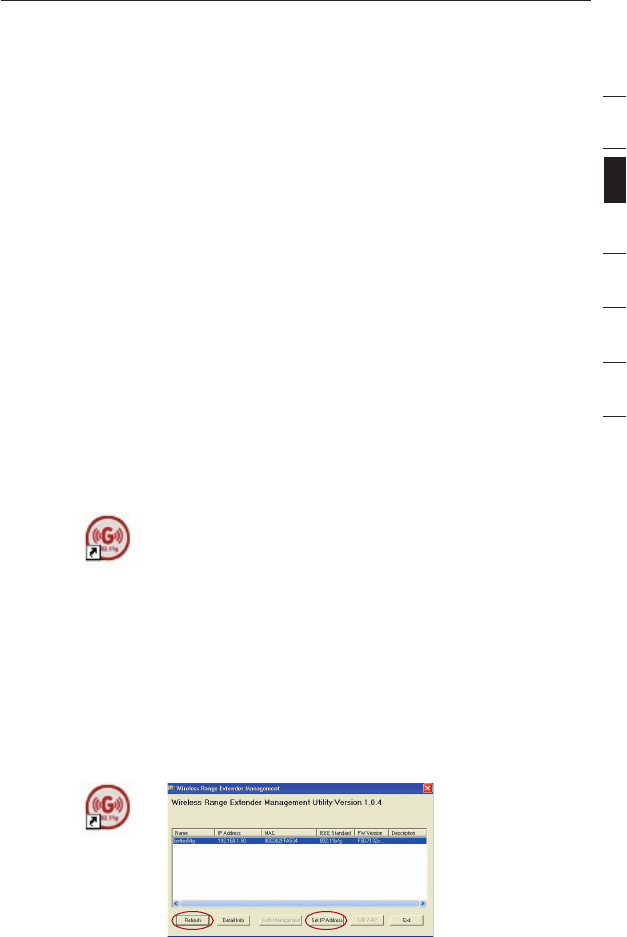
9
Configuring the WURE
9
section
1
2
3
4
5
6
7
2. Install
Running the Easy Install Wizard Software
2.1
Shut down any programs that are running on your computer
at this time. Turn off any firewall or Internet-connection-
sharing software on your computer.
2.2 Insert the Wireless Range Extender Management Utility
software CD into your CD-ROM drive. The Utility wizard will
automatically appear within 15 seconds.
NOTE: If the Utility wizard does not start up automatically, select
your CD-ROM drive from “My Computer” and double-click on the
file named “Setup.exe” on the CD-ROM.
2.3 You will now see the first of a series of progress screens
that will install the Wireless Range Extender Management
Utility. It is recommended to take the default settings.
2.4 Once installation is complete, you may run the Utility pro-
gram by double-clicking the shortcut icon.
NOTE: Both your PC and WURE must be wired into your network
for this Utility to work.
3. Configure
Running the Wireless Range Extender Management Utility
3.1
To start your Wireless Range Extender Management Utility,
double-click the “Belkin Range Extender Utility” icon. You
will see the following screen.
Wireless Range Extender


















