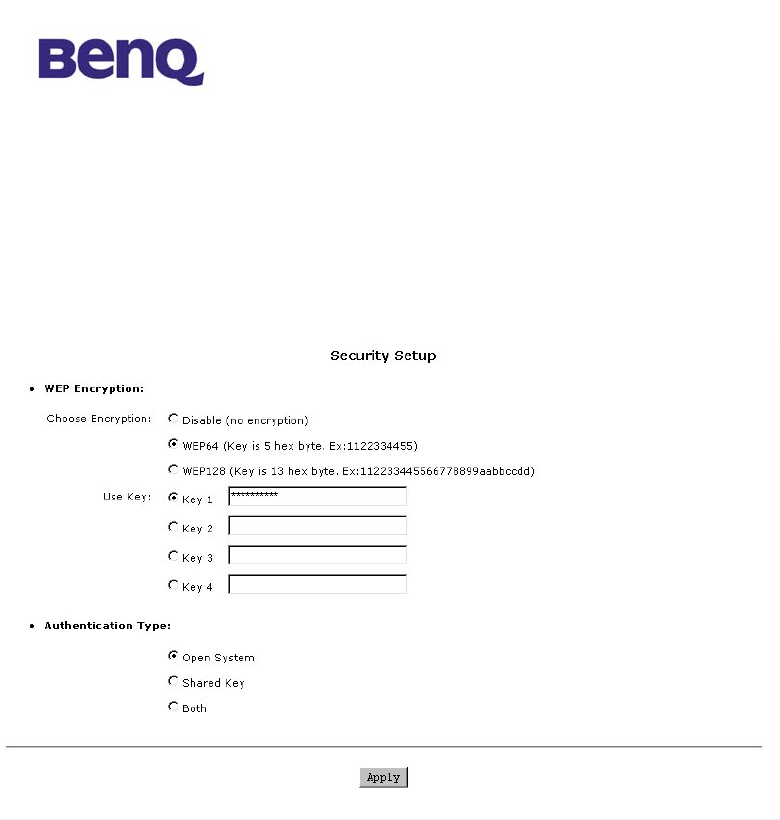
BENQ Corporation
-13-
Advanced Setting
Security Setup
To prevent unauthorized wireless stations from accessing data transmitted over the
network, the 11Mbps Wireless LAN Access Point offers WEP (Wired Equivalency
Privacy). You can set up 4 encryption keys to encrypt your data.
The 11Mbps Wireless Access Point allows you to create 4 data encryption keys to
secure your data from being eavesdropped by unauthorized wireless user. To
activate and set the WEP keys, please do the following:
From the WEP encryption item, list three options:
Disable – Allows wireless adapters to communicate with Wireless Access Points
without any data encryption.
WEP64 – Requires wireless stations to use data encryption with 64 bit
algorithm when communicating with the Wireless Access Point.
WEP128 - Allows wireless clients to communicate with the Wireless Access
Point with data 128 Bit encryption algorithms.
When WEP64 is selected, enter 10 digit hexadecimal values in the range of “A-F”,
“a-f” and “0-9”, (e.g. 1234567890).
When WEP128 is selected, enter 26 digit hexadecimal values in the range of
“A-F”, “a-f ” and “0-9” (e.g. 11223344556677889900aabbdd).


















