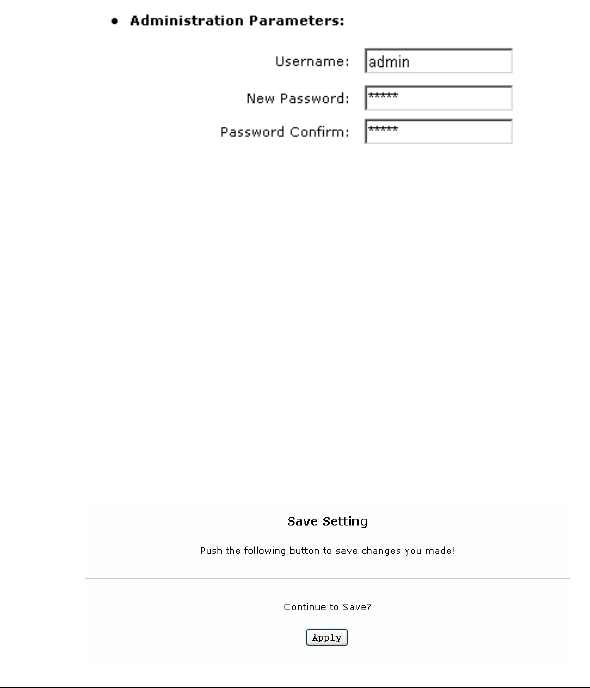
Chapter 3 Configuration - 22
3.5 Admin Password
This section explains how to change the "admin" password on the ESG-103
broadband sharing gateway. We recommend that you keep the admin pass-
word secret, and change it periodically. You can go to Change Password
screen by selecting
Change Password
tab. The Password Setting dialog
appears as shown below.
Username
- Enter your username, which you would like to use. Password
can be any alphanumeric string up to 16 characters in length.
New Password
- Enter your new "admin" password in this field. Password
can be any alphanumeric string up to 16 characters in
length.
Password Confirm
- Reenter your "admin" password in this field to con-
firm it again.
3.6 Save Setting
If you have already configured you ESG-103 and hope to save your configura-
tion, you have to select "Save Setting" page to save all your configurations.
Attention: After you have saved you configurations, ESG-103 will prompt
"Reboot System" page to ask you to reboot your system. It is necessary to
reboot ESG-103 to ensure you configurations are activated.


















