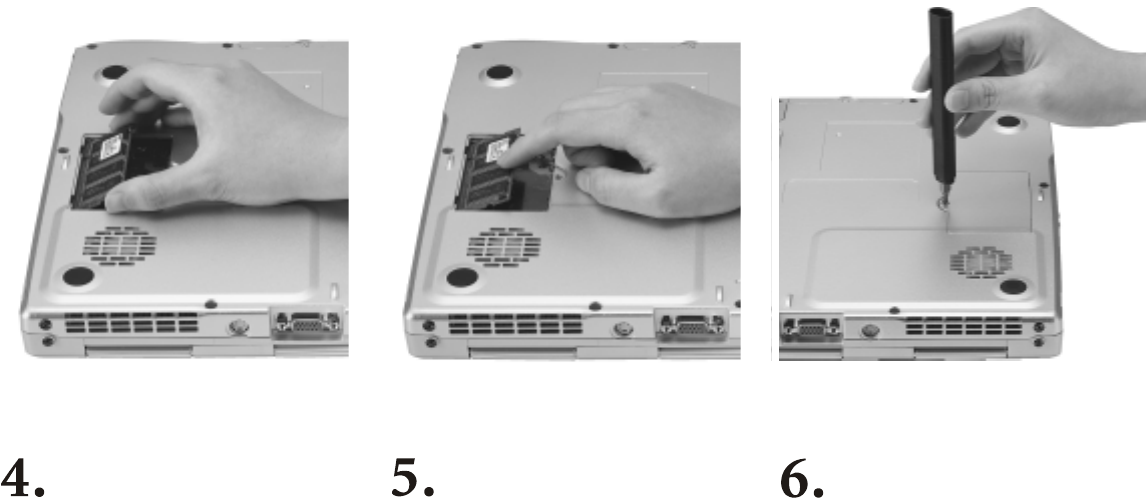
30 Installing Additional Memory
Align the memory module with the
slot, and then insert it. When insert-
ing, pay attention to the direction of
the memory module.
Gently push the free edge downwards
until the module locks into place.
Replace the cover, and use a screw-
driver to secure it with the screws.
Install the battery, and then connect
the AC adapter. When you start Joy-
book 5000, it will automatically test
and configure the new memory.


















