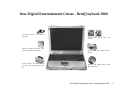2 Joybook 5000
Power Jack
For connecting the AC adapter.
LAN (Ethernet) Port
Allows Joybook 5000 to connect to a 10/
100Mbps Ethernet network.
TV OUT
The S-Video Out port allows you to output
display signals to a television set or VCR for
viewing or recording.
IEEE 1394 (FireWire)
Connect to a digital video camera and use it
to create your own movies. You can also con-
nect Firewire hard disk, printer, and more.
VGA Port
For connecting external display devices, such
as monitors and projectors.
Ventilation Holes
For dissipating heat and keeping the Joybook
at an optimal temperature.