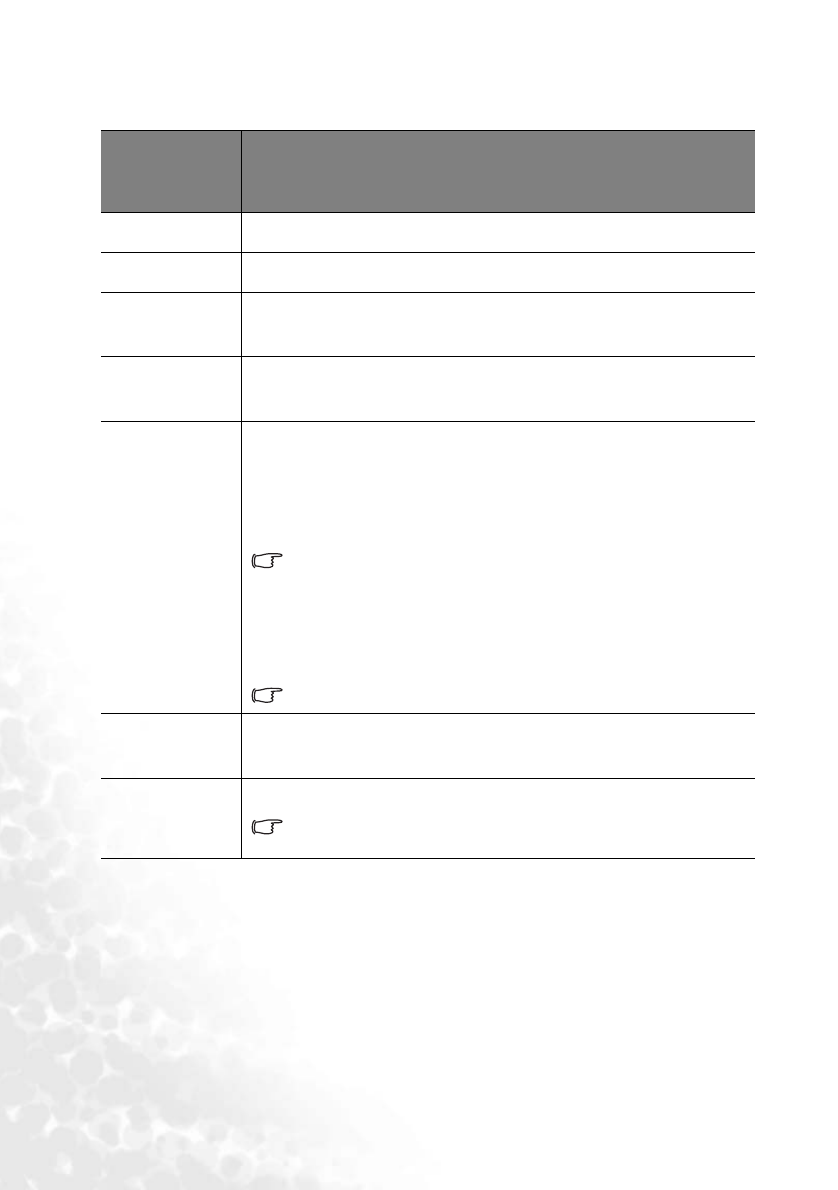
Operation32
3. Setting menu
FUNCTION
(default setting
/ value)
DESCRIPTION
Mute (off)
Toggles projector audio between on and off.
Volume (5)
Adjusts audio volume level.
OSD Time
(10)
Sets the length of time the OSD will remain active after your last button
press. The range is from 5 to 100 seconds.
Quick
Cooling (off)
Enables or disables the Quick Cooling function. Selecting On enables the
function and projector cooling time will be shortened from a normal 90-
second duration to approximately 30 seconds.
Password
(off)
This is a selectable function. Selecting On limits use of the projector to
only those who know the correct password. When the function is activated
for the first time, you have to set a password for it. For more information,
refer to "Utilizing the password function" on page 21. Once the password
is set and this function is selected, the projector is password-protected.
Users who do not know the correct password can not use the projector.
WARNING: You will be inconvenienced if you activate the password
functionality and subsequently forget the password.
Print out this manual (if necessary) and write the password you used
in this manual, and keep the manual in a safe place for later recall.
The password can be entered by using either the buttons on the projector
or the remote control.
The password will display on-screen when being input.
Change
Password
You will be asked to enter the current password before changing to a new
one. For more information, refer to "Utilizing the password function" on
page 21.
Reset
Returns all settings to the factory preset values.
The following settings will still remain: Mirror, Language, Password,
High Altitude Mode, Phase and H Position.


















