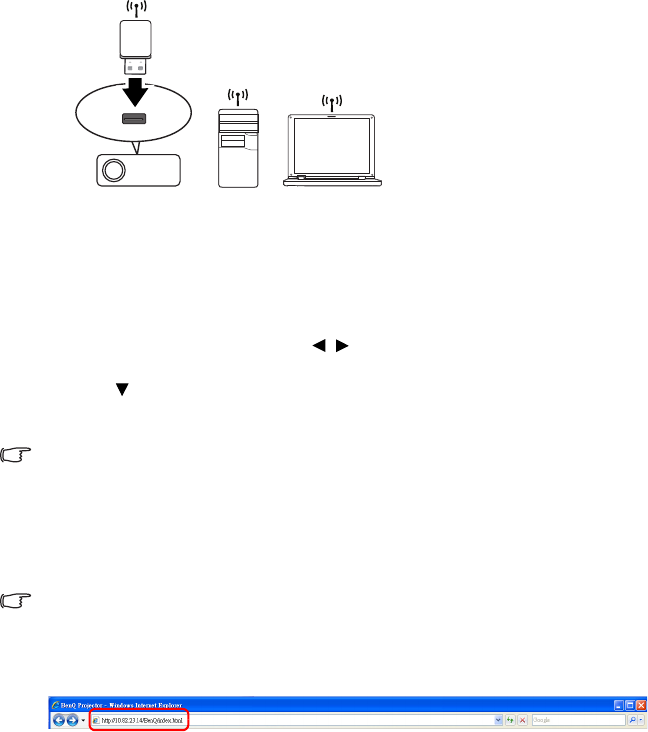
Operation34
Controlling the projector through a LAN
environment
You can manage and control the projector from a remote computer when they are properly
connected to the same local area network.
Wireless connection
To connect to the projector wirelessly, you have to plug a BenQ wireless dongle (optional) to
the USB Type A connector on the projector, and then only a few OSD configuration steps are
required.
1. Make sure the projector is turned on.
2. Press MENU/EXIT and then press / until the SYSTEM SETUP: Advanced menu
is highlighted.
3. Press to highlight Wireless LAN and press MODE/ENTER.
4. Make sure the Status is Connect.
5. Make sure the SSID information is displayed.
There are more wireless settings available on the Projector Network display System > Admin >
Wireless LAN page.
Controlling the projector remotely through a web browser
Once you have the correct IP address for the projector and the projector is on or in standby
mode, you can use any computer that is on the same local area network to control the
projector.
• If you are using Microsoft Internet Explorer, make sure it is version 7.0 or higher.
• The screenshots in this manual are for reference only, and may differ from the actual
design.
1. Enter the address of the projector in the address bar of your browser and press Enter.


















