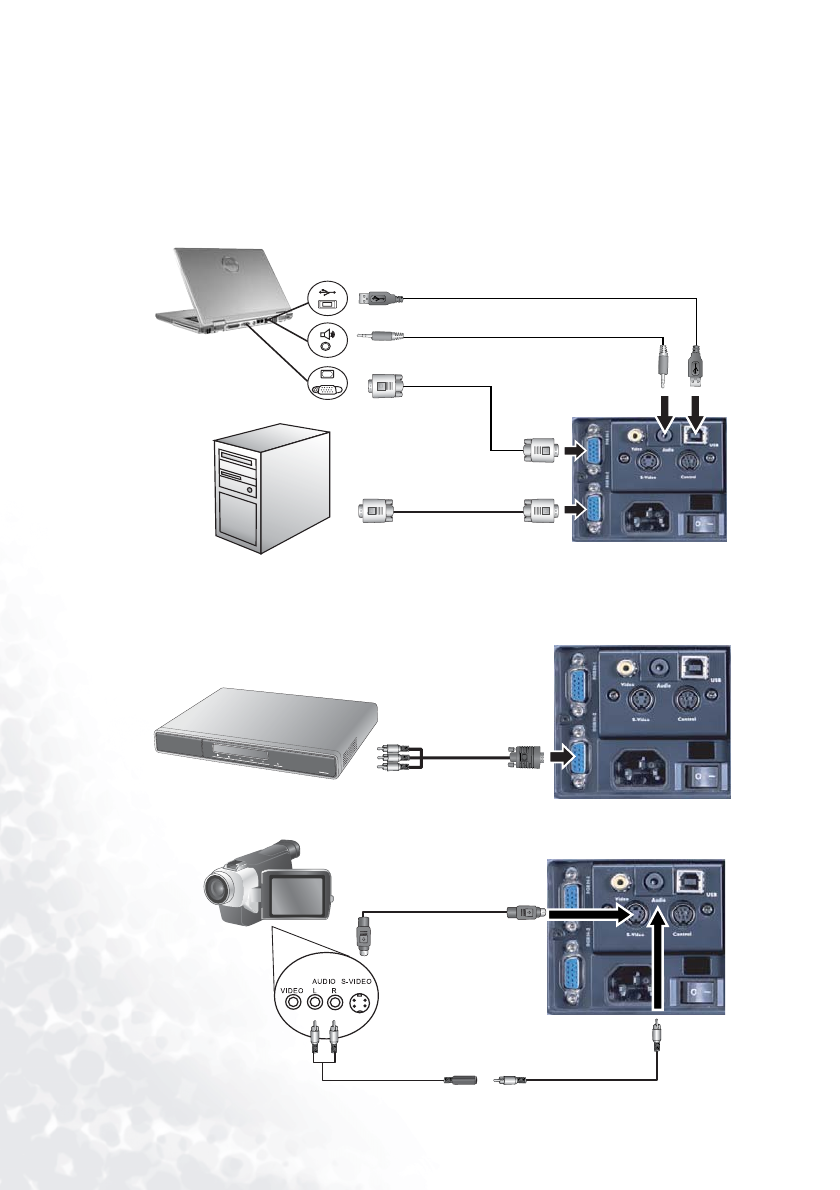
Installation14
Please refer to "Menu System" on page 19 for information on the HDTV OSD selections.
Connecting to Various Equipment
It only takes a few seconds to connect your projector to your desktop or notebook computer,
VCR, or other systems. However, a Mac adapter (an optional accessory) may be necessary
for connection to an older Macintosh computer.
1. Notebook/ Computer (Macintosh computer or SOG signal is only supported with
RGB IN-1.)
The USB cable is required if you intend using the mouse functions on the remote control.
2. DVD player or HDTV signal can only support with RGB IN-2.
3. S-video device
RGB
RGB
USB
PC audio
USB cable
To RGB input
To RGB input
Audio cable
VGA cable
VGA cable
USB
PC audio
Component Video cable
RGB
YPbPr
AV equipment
S-Video
S-Video
S-Video cable
Audio cable


















