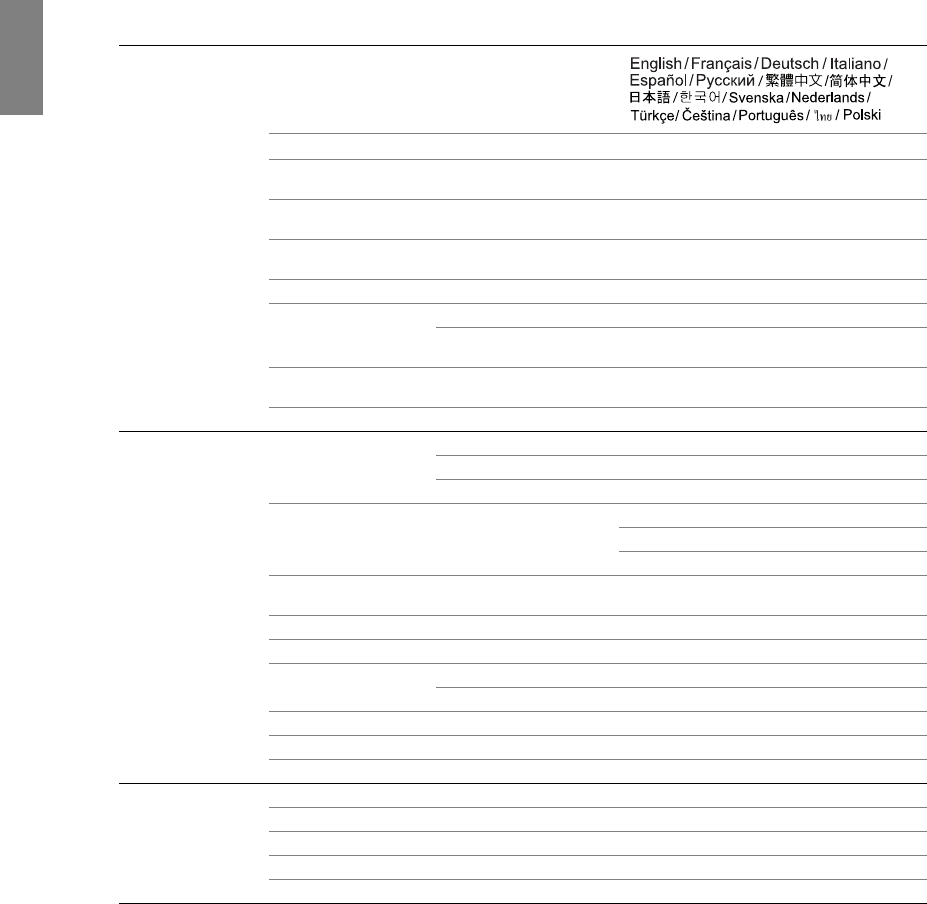
38
Using the projector
English
Note that the menu items are available when the projector detects at least one valid signal. If there is no
equipment connected to the projector or no signal detected, limited menu items are accessible.
The default values listed in this manual, especially on pages 39-41, are for reference only. They may vary
between the projectors due to the continuous improvement to the products.
System Setup
Language
Splash Screen BenQ/Blue/Black
Projector Position
Floor Front/Ceiling Front/Floor Rear/Ceiling
Rear
Auto Off
Disable/5 min/10 min/15 min/20 min/25 min/
30 min
Sleep Timer
Disable/30 min/60 min/90 min/120 min/150
min/180 min
Background Color Black/Purple/Blue
Menu Settings
Menu Display Time 5 sec/10 sec/15 sec/20 sec/25 sec/30 sec
Menu Position
Center/Top-Left/Top-Right/Bottom-Right/
Bottom-Left
Input Source
HDMI 1/HDMI 2/Video/S-Video/Component 1/
Component 2/PC
Auto Source Search On/Off
Advanced
Setup
Lamp Settings
Lamp Power Normal/Economic
Reset Lamp Timer
Equivalent Lamp Hour
HDMI Settings HDMI Format
Auto
PC Signal
Video Signal
Baud Rate
2400/4800/9600/14400/19200/38400/57600/
115200
Test Pattern
High Altitude Mode On/Off
Password
Password On/Off
Change Password (inputs current password)
Key Lock
Reset All Settings
ISF (inputs current password)
Information
Source
Picture Mode
Resolution
Equivalent Lamp Hour
Firmware Version


















