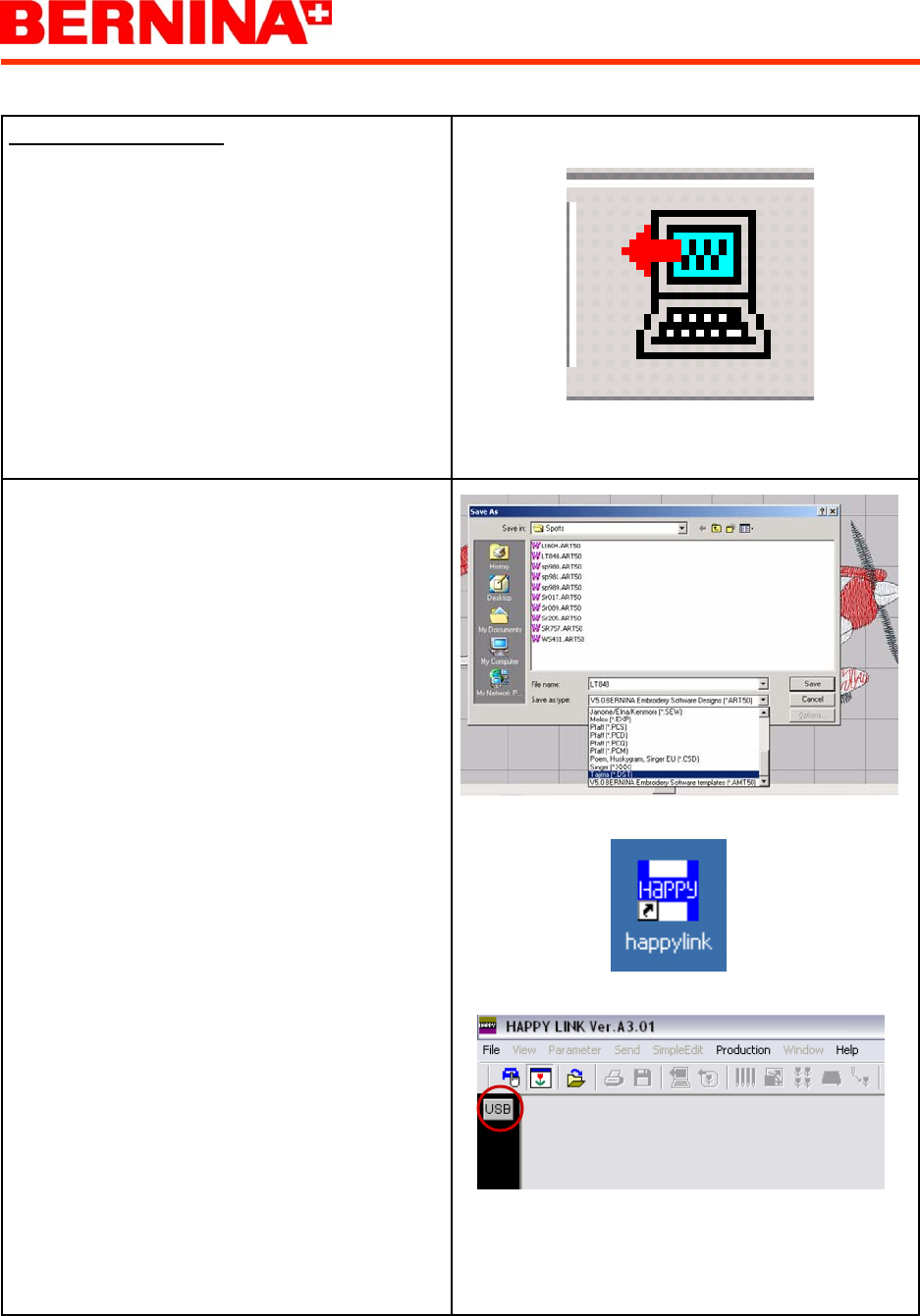
Happy Voyager
Transferring Pattern using Happy Link 06
Description of function
Once a design is in .dst format, it be can opened
in Happy Link and transferred to the machine,
using the transfer Icon.
Note: The machine must be in the drive mode.
.
Perform all creations and manipulation in the pow-
erful Bernina Embroidery Software Version 5.
When satisfied, save design both in .art format
and .dst format.
Only .dst and .tap formatted designs can be sent
and accepted by the Happy Voyager machine.
With the computer connected to the machine us-
ing a USB AB cable, open Happy link. Happy link
will display an USB icon indicating that the com-
puter is connected to the machine.


















