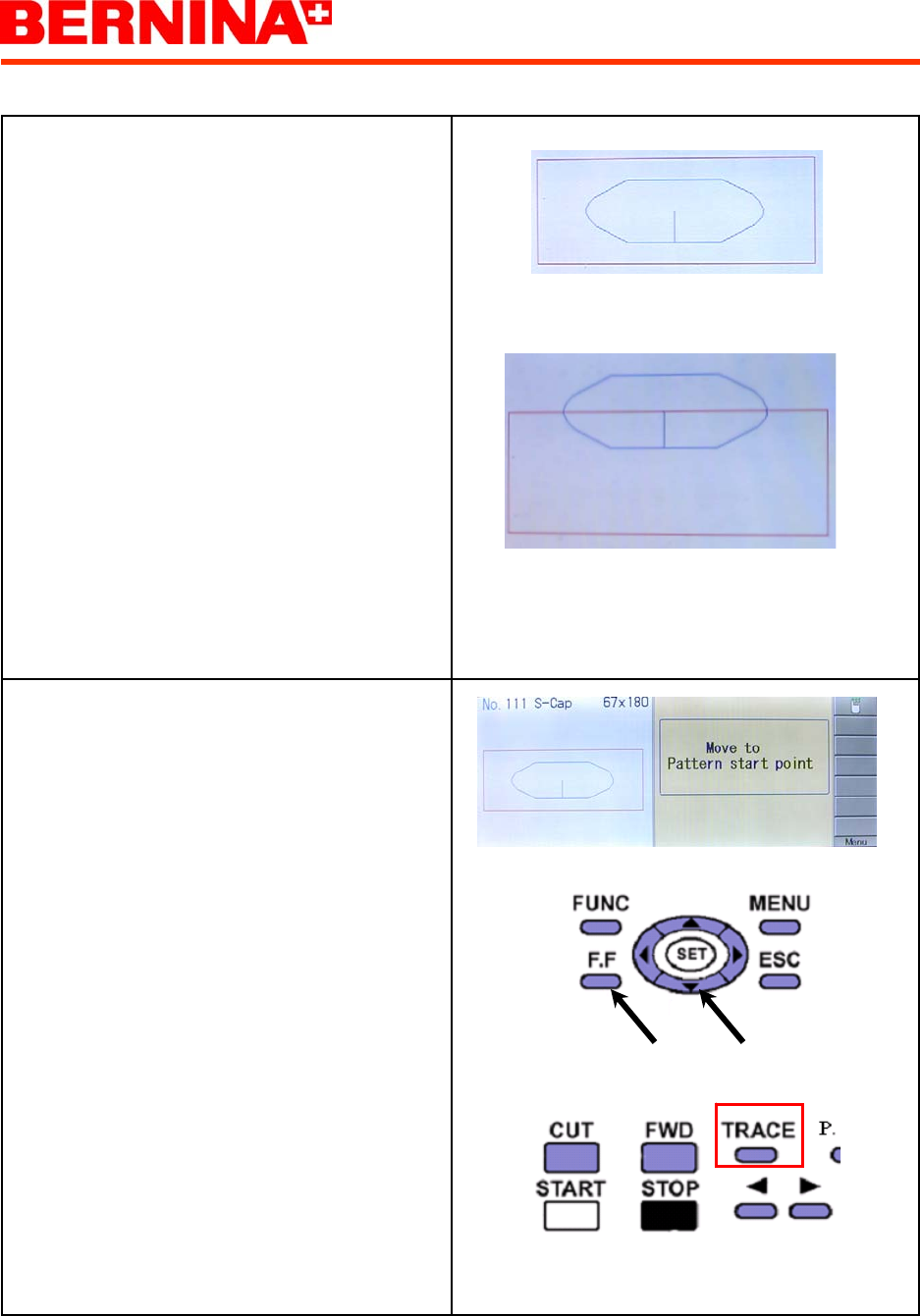
Happy Voyager
Installing the Cap Device/Machine Set Up 22
Explanation: The outer outline (red) represents
the safe embroidery area of the hoop. The pattern
is represented in the inside the frame (blue).
Only place the pattern within the red boundary
area.
Note: Always perform a TRACE prior to em-
broidering.
Use the arrow keys with the FF (Fast Forward)
key to move the pattern to position the design and
select SET.
Select ESC to exit the frame menu, and ESC
again to return to the drive menu.
Always perform a TRACE before starting to em-
broider to make sure the presser foot stays within
the inside parameter of the hoop.


















