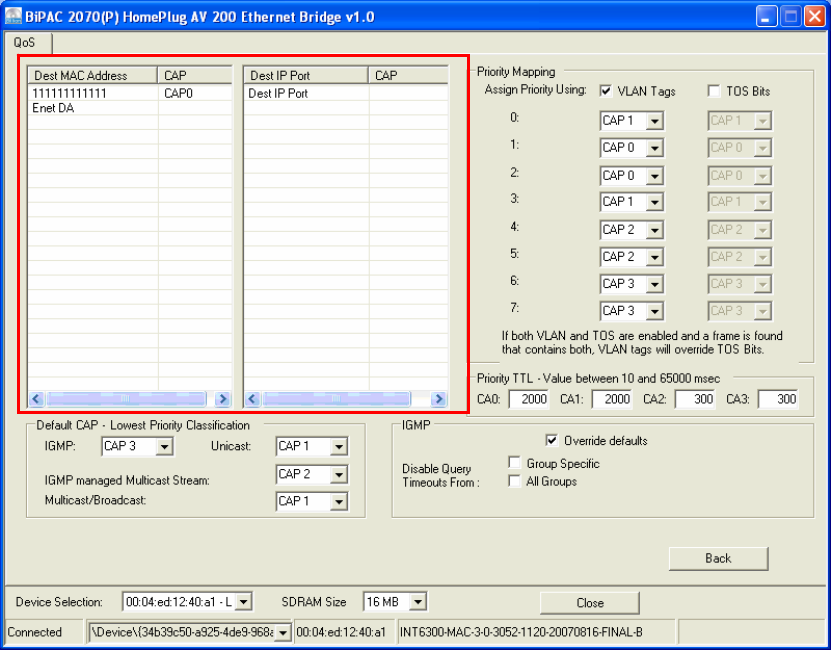
Advanced Setting: QoS Screen
BiPAC 2070/2070P provides QoS (Quality of Service) which contains 4 different
levels of CAP (Channel Access Priority) to control the speed and priorities of various
transmission methods. The 4 different levels of CAP are presented as CAP0, CAP1,
CAP2, and CAP3. CAP0 is the lowest prioritized setting and CAP3 is the highest
prioritized setting used for important transmissions. Besides applying CAP on Unicast,
IGMP, IGMP Managed Multicast Stream and Multicast/Broadcast settings, it can also
be applied to VLAN tag or TOS packets by determining the ID within the packet
header for CAP control and apply CAP based on the MAC address or the destination
port.
Below are examples of when CAP can be applied to MAC address and IP Port.
MAC address example: MAC address 00-04-ED-01-05-33 belongs to a VoIP
ATA (Voice over IP Analog Terminal Adapter). Since good voice quality for
VoIP is highly recommended, we can set 00-04-ED-01-05-33 in to the MAC
address table by clicking on the Enet DA word and entering the MAC address.
Click on the CAP column next to the newly entered MAC address and set it for
CAP3. CAP3 is the highest prioritized setting for QoS which can ensure that
the quality of the VoIP is maintain at a good standard.


















