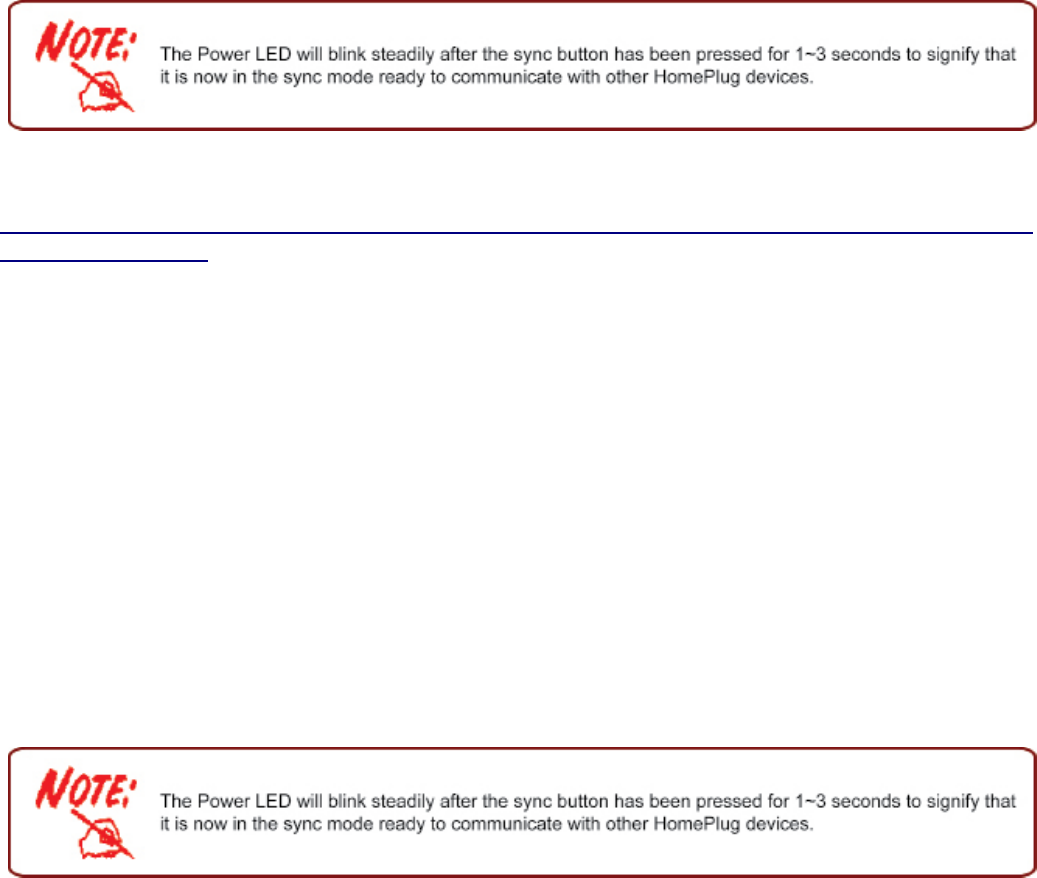
16
Press the Sync Button of device A for 1~3 seconds to turn it into Join State, you should nd 3.
the Power LED blinks steadily signifying it is in Join state.
Wait for the devices to boot again and when the PLC LEDs of both devices lit steadily, you 4.
will now have device A joined with the BC network group.
Scenario 3: A BiPAC HomePlug AV device A of network group AD wants to join an existing
network group BC
For a device which already belongs to a network group is to join with a different network group,
that device has to be ungrouped from its current attached group rst.
Example:
Press the Sync Button of device A for more than 10 seconds to ungroup it from network group 1.
AD.
Then press the Sync Button of device (B or C) of network group BC for 1~3 seconds to turn it 2.
to Broadcast State, you should nd the Power LED blinks steadily signifying it is in Broadcast
state.
Press the Sync Button of device A again for 1~3 seconds to turn it to Join State, you should 3.
nd the Power LED blinks steadily signifying it is in Join state.
Wait for the Sync LED of both devices A and (B or C) lit steadily. Now you will have device A 4.
join the network group BC.


















